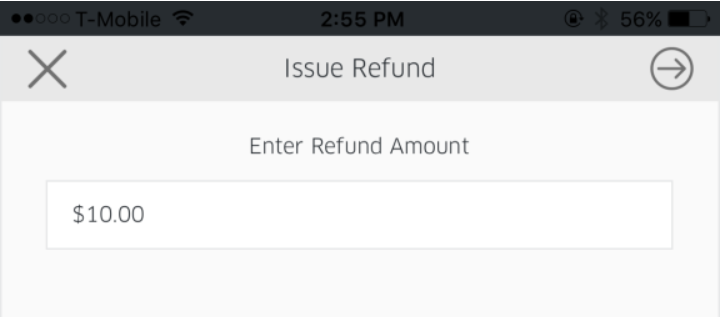ROAMpay X5 will determine if the transaction has settled or not. If the transaction has not settled a void will occur, if the transaction has settled then a refund will occur.
-
- Go to the cart screen.
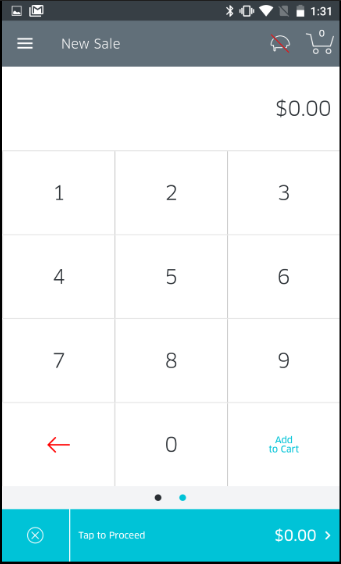
- Tap the Menu icon on the top-left corner to go to the Menu screen.
- Tap History.
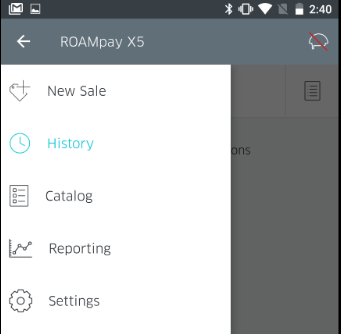
- This will bring up a list of all past transactions. You can now select the line item for which you would like to send the receipt by tapping on the row.
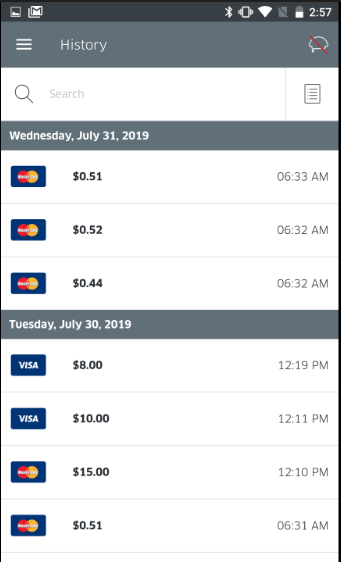
5. You’ll now find yourself at the detailed transaction history screen. Along the top row, you’ll see the Refund option (shown below). Tap this option for the Issue Refund prompt.
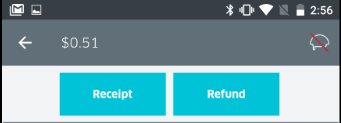
6. Type in the amount you would like to refund, and tap the arrow in the upper-right hand corner to confirm. Your refund will process and you will be directed back to the transaction details screen. Note: The refund amount cannot exceed the amount originally tendered.