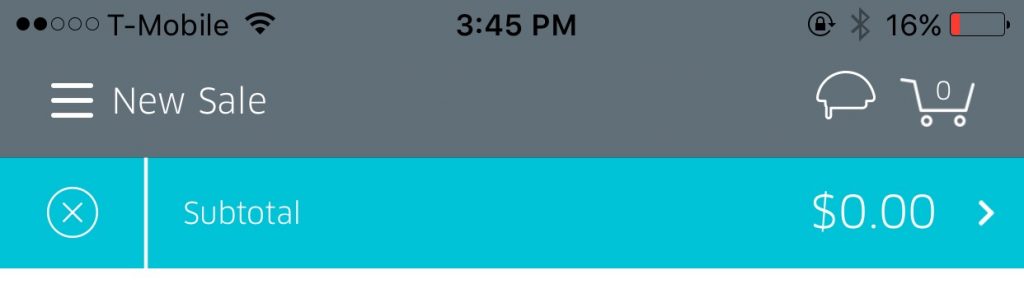G5X
1. Plug the G5X into the audio jack of your device.
2. If you have connected the reader for the first time, ROAMpay X5 will take a few seconds to configure your new reader.
3. After the reader is successfully connected, you will see the ‘connected reader’ icon on the app’s header: