- Go to the cart screen
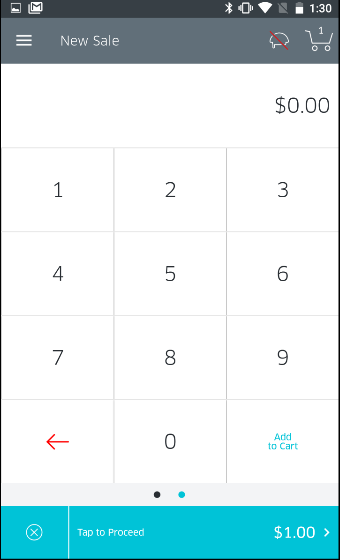
- Tap on the shopping cart in the upper-right side of the screen.
- Locate the item you would like to edit, and tap anywhere on its row.
- Tapping on an items’ row will display all options available for that line item. Tapping on the clipboard graphic (shown below) will edit the item.
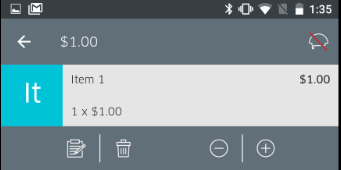
- If you choose to edit the item, you will be presented with the following screen:
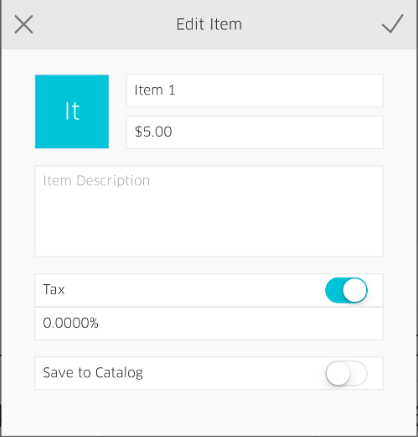
- This screen will allow you to make the following customization to your item:
- Add/edit picture
- Change item name
- Change item value
- Add item description
- Enable/Disable tax
- Add to catalog