- Add items to your cart.
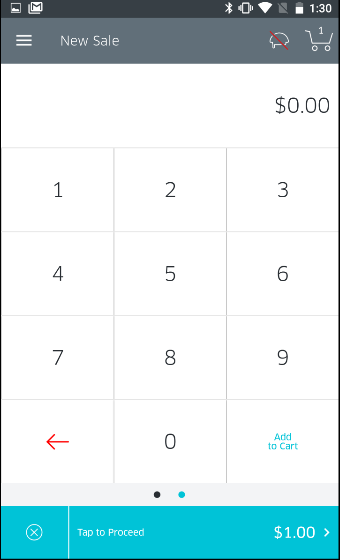
2. Use the Tap to Proceed button to be directed to the Review Order screen.
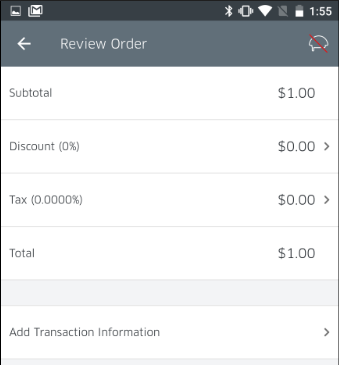
- Tap the Tax row to customize the tax for this specific transaction. You will be prompted with the following screen. Input the percentage, and tap the check-mark in the upper right-hand corner to save.
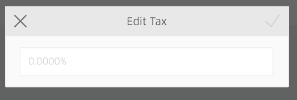
- Tap Select Tender to proceed with a transaction.