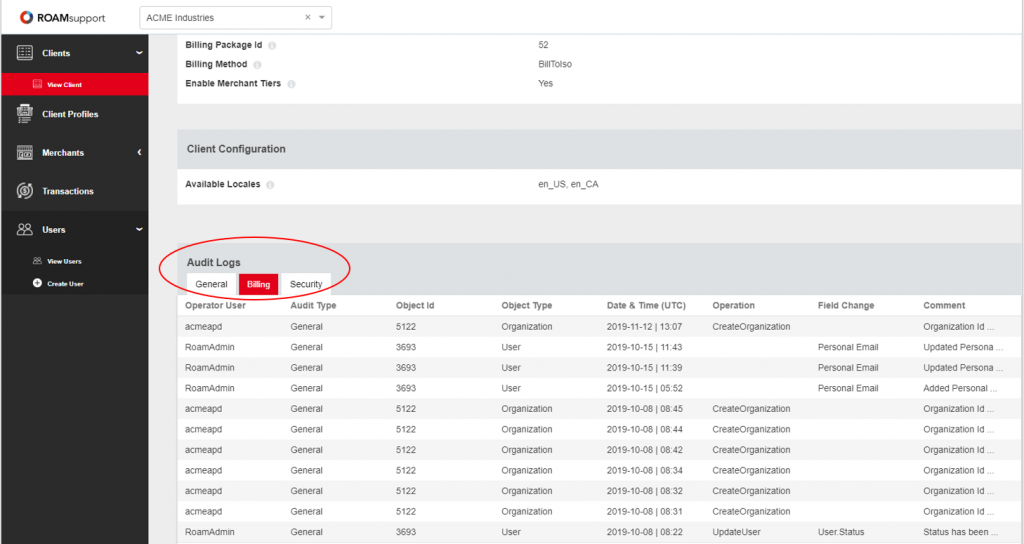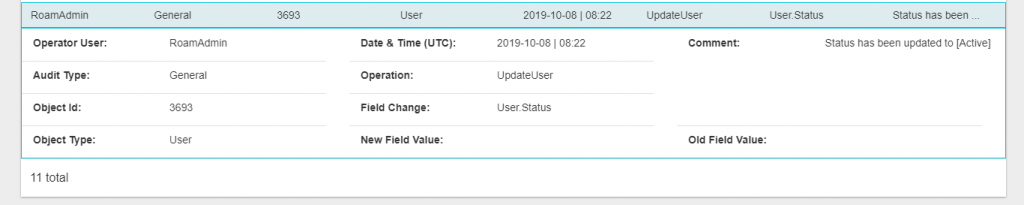Audit logs provide an overview of all organizational activity, visible in hierarchical format. This means that visibility is limited to accounts that fall under the logged-in user. Log information includes billing, security, and general account activity. To view audit logs:
1. First, log in to ROAMsupport6 by following the steps outlined here.
2. On the sidebar, open the Clients menu.
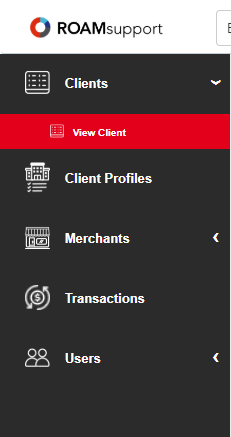
3. Click on View Client, under the Clients menu.
4. You will now be presented with the Client Details page. Scroll down on the page to view the Audit Logs section of the details page.
5. This screen provides specific line items of all activity. For more details on a specific activity, click to expand an additional informational tab.
6. Expanding the log information provides a full history and change log for the selected activity.
.