- Go to the Cart screen.
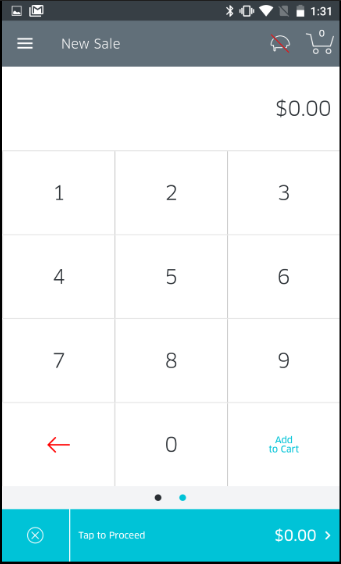
- Tap the Menu icon on the top-left corner to go to the menu.
- Tap the Catalog row
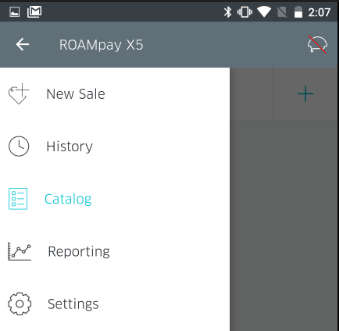
- This will bring up the Catalog Screen
- Tap the item you wish to delete.
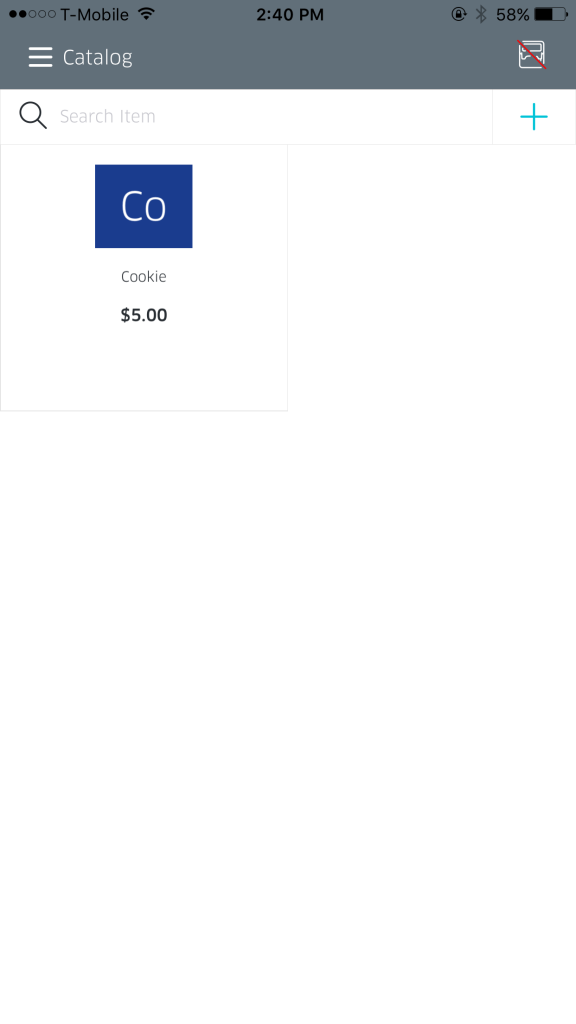
- This will bring up the Edit Item screen. At the bottom, tap delete
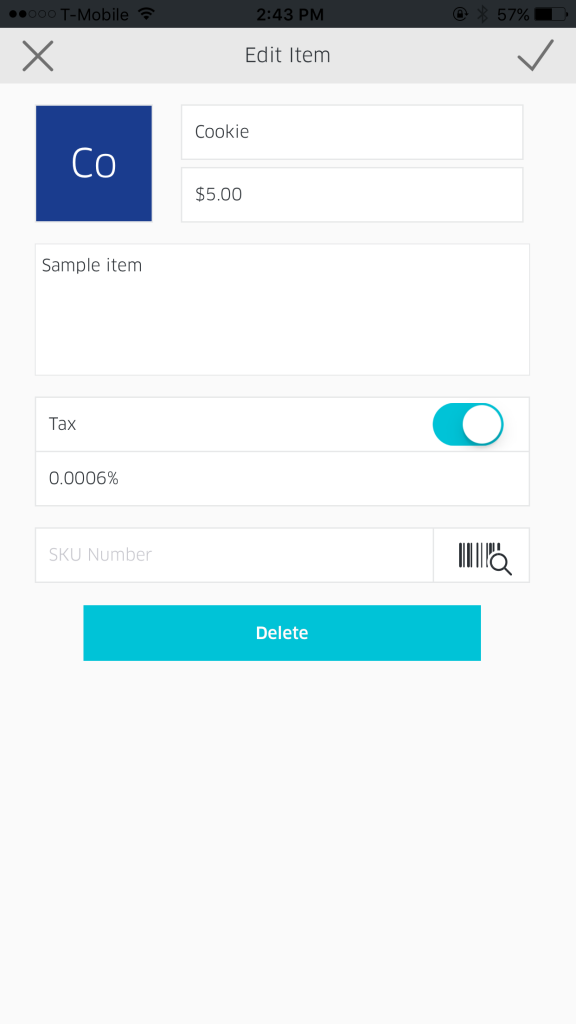
- You will be confirmed to delete, tap once more, and the item will be removed from the catalog.