- Add items to your cart
- Edit Item
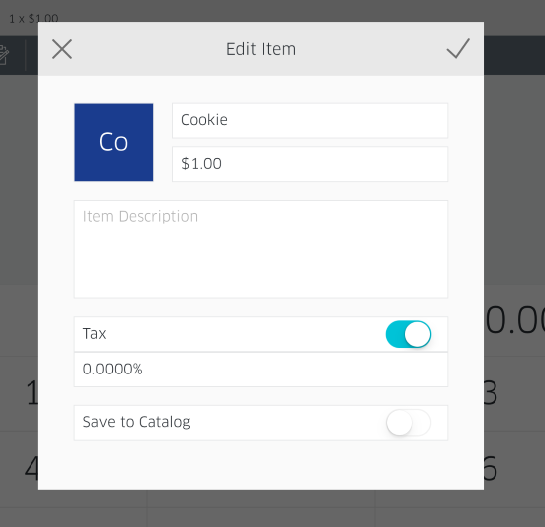
- Enable/disable Tax for this specific item using the toggle button (if you don’t see a Tax row, it’s because Tax is disabled in the app settings).
- You can also use this dialogue box to edit the tax percentage for this specific transaction. Tap the check-mark in upper right-hand corner to save.