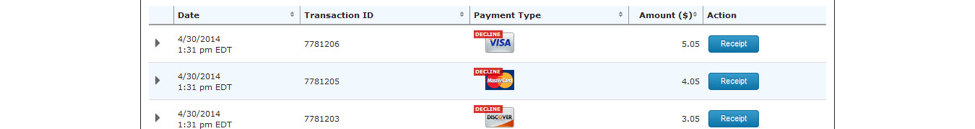- Once the refund has been issued an orange arrow displays at the top left corner of the Payment Type icon in the original transaction.
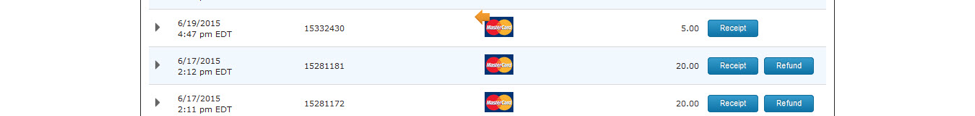
- A new transaction will be created for the refund transaction and Refund will appear in orange on the payment type icon.
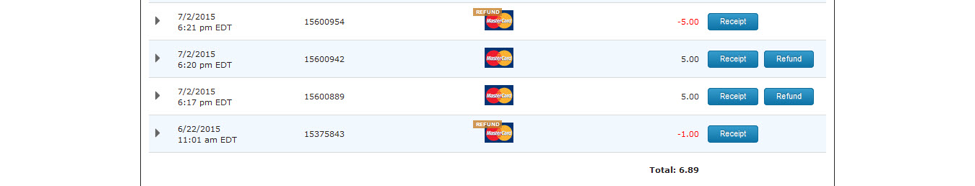
- When a transaction is performed in offline mode and gets declined (an “offline decline”) a red decline bar will appear on the top left corner of the payment type icon.