- Make sure the reader is charged.
- Plug the RP170c into the audio jack of your device.
- If you have connected the reader for the first time, ROAMpay X4 will take a few seconds to configure your new reader.
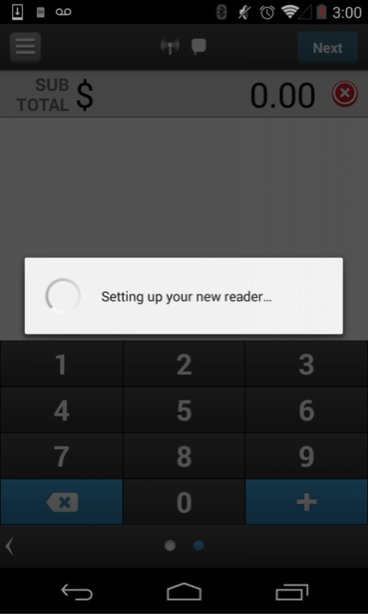
- After the reader is successfully connected, you will see the ‘connected reader’ icon on the app’s header.