- Locate the item in the cart you want to edit.
- Tap the item row to open the Edit item pop-up.
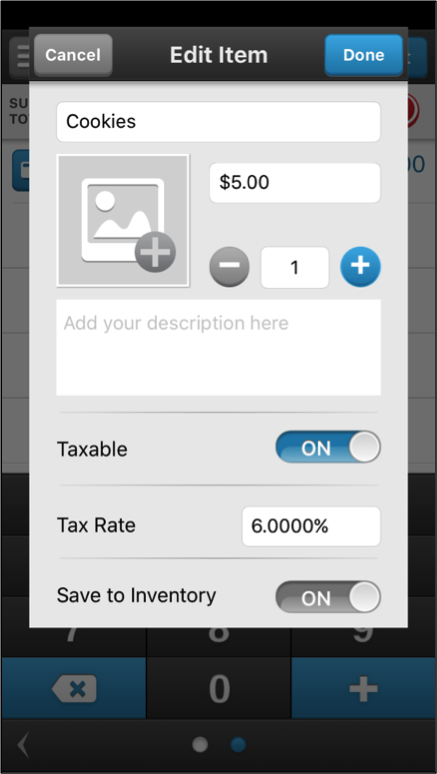
- You can edit the item Name, Item Price, Item Quantity, Description, and Tax.
- If this is a manually entered item, set the Save to Inventory slider to ON, to save the item in the inventory.
- Tap Done to save.