- Go to the cart screen
Phone: 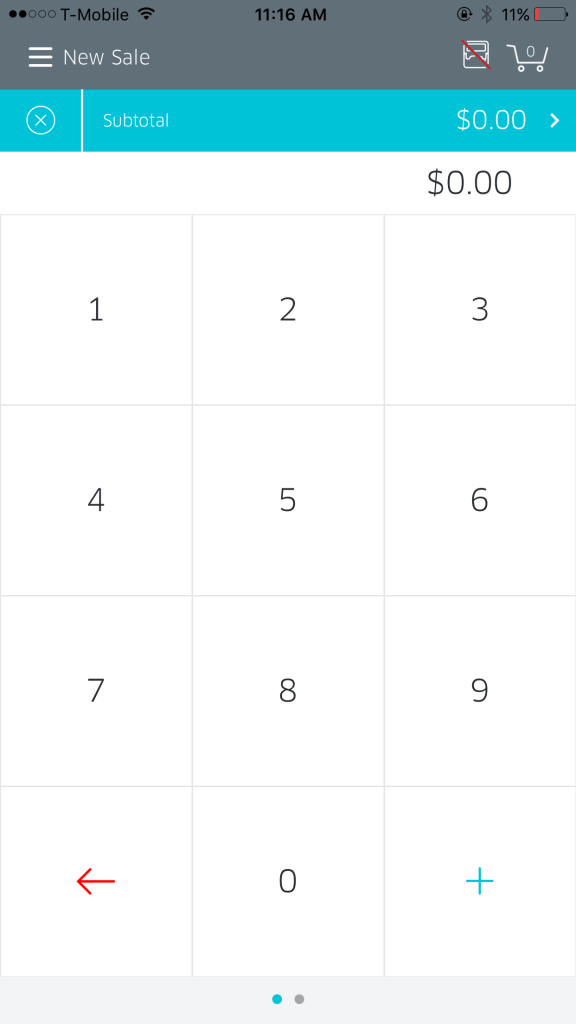
Tablet: 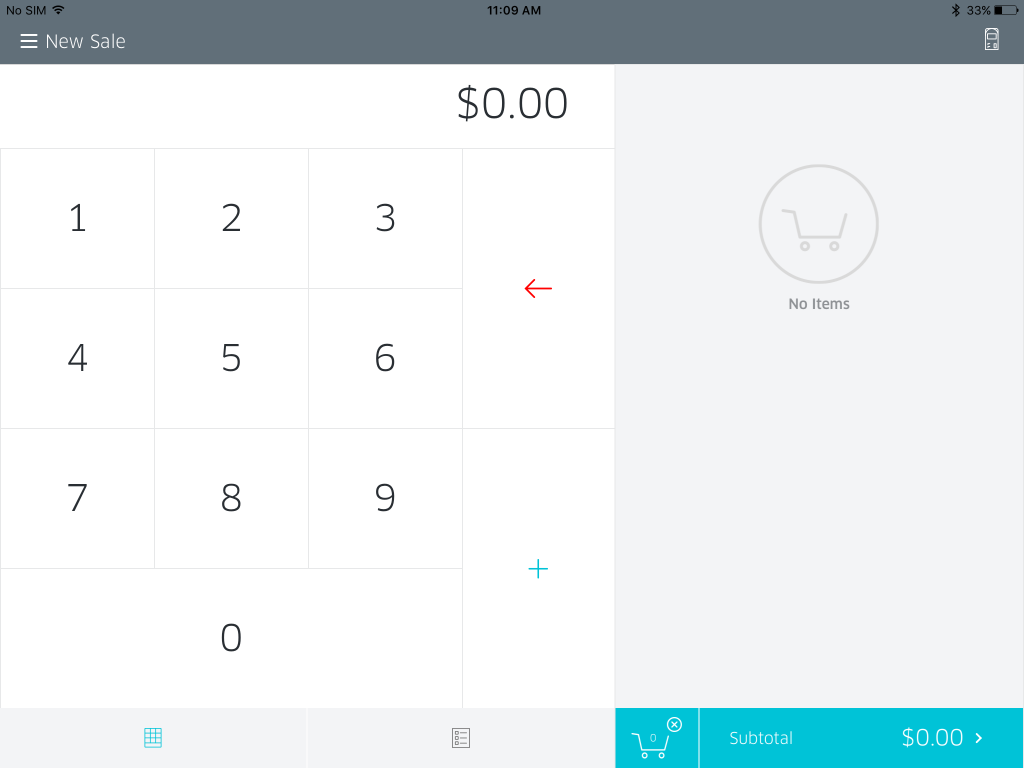
- Tap the Menu icon on the top-left corner to go to the Menu section.
Phone: 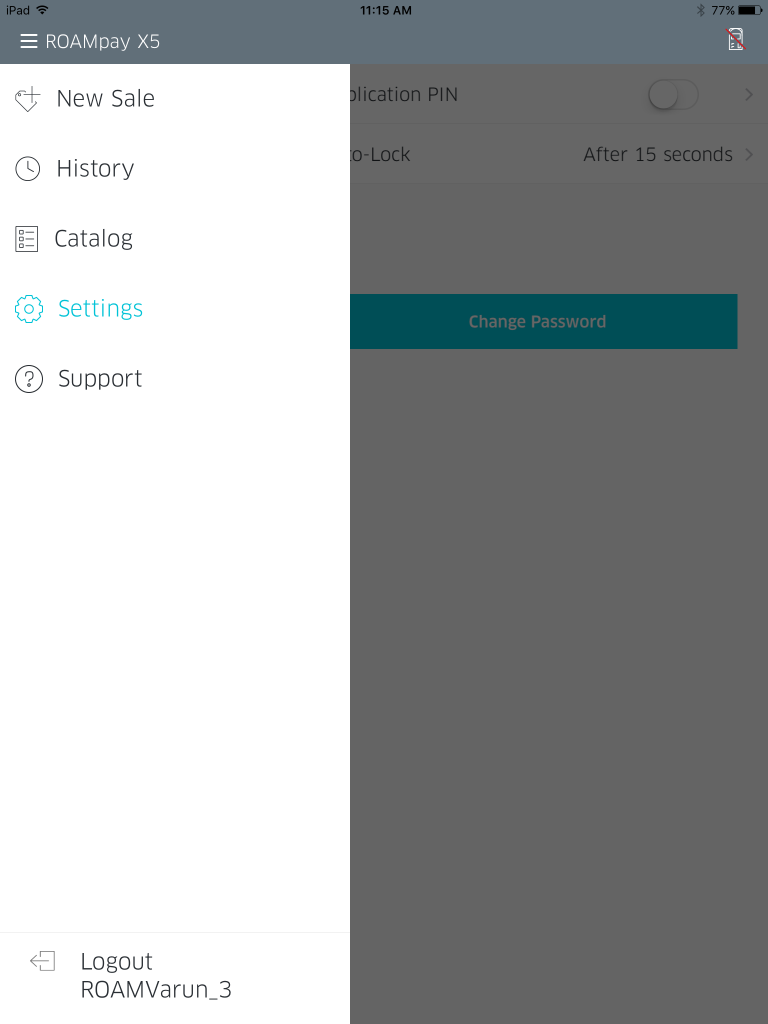
Tablet: 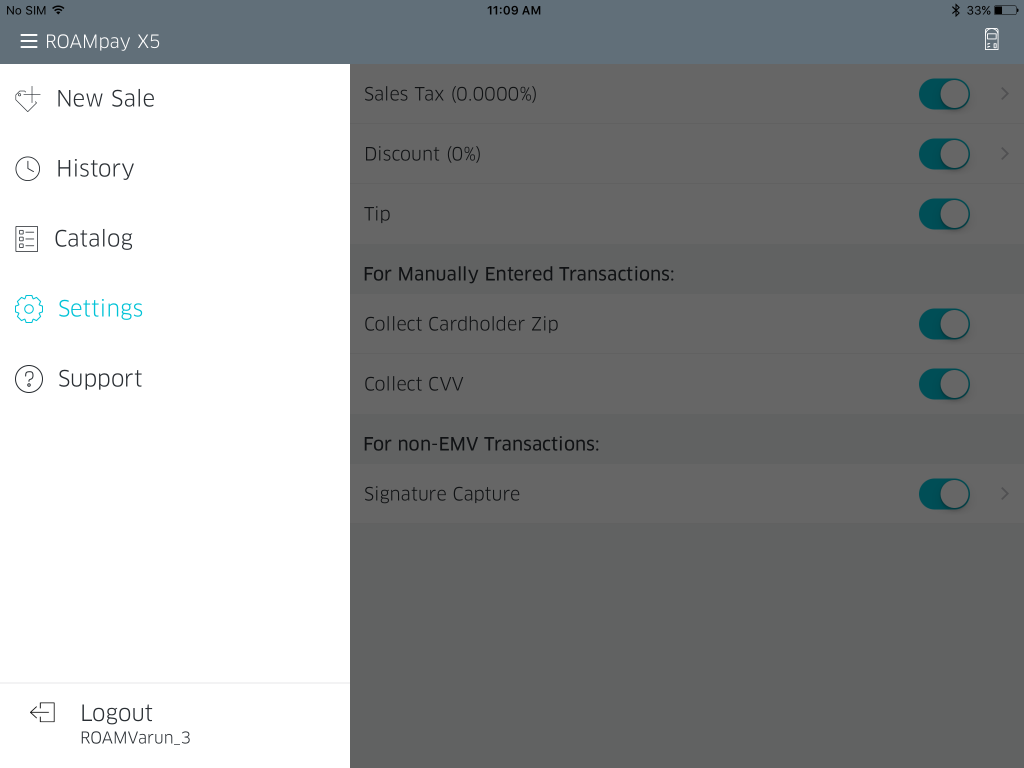
- Tap the Catalog
Phone: 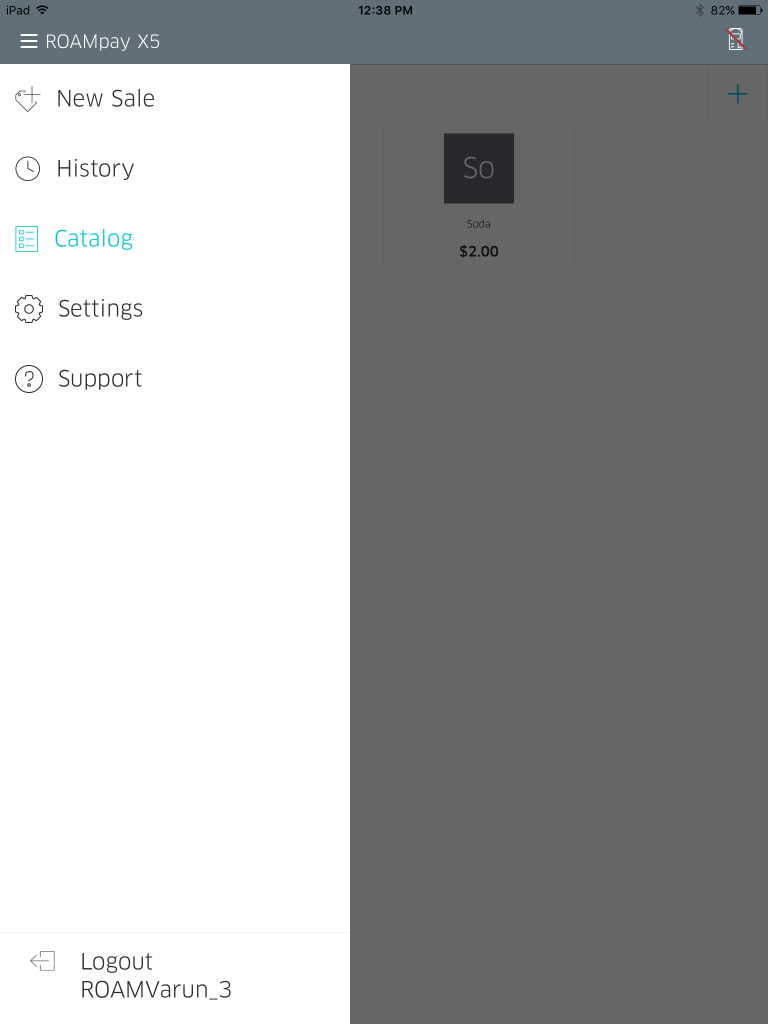
Tablet: 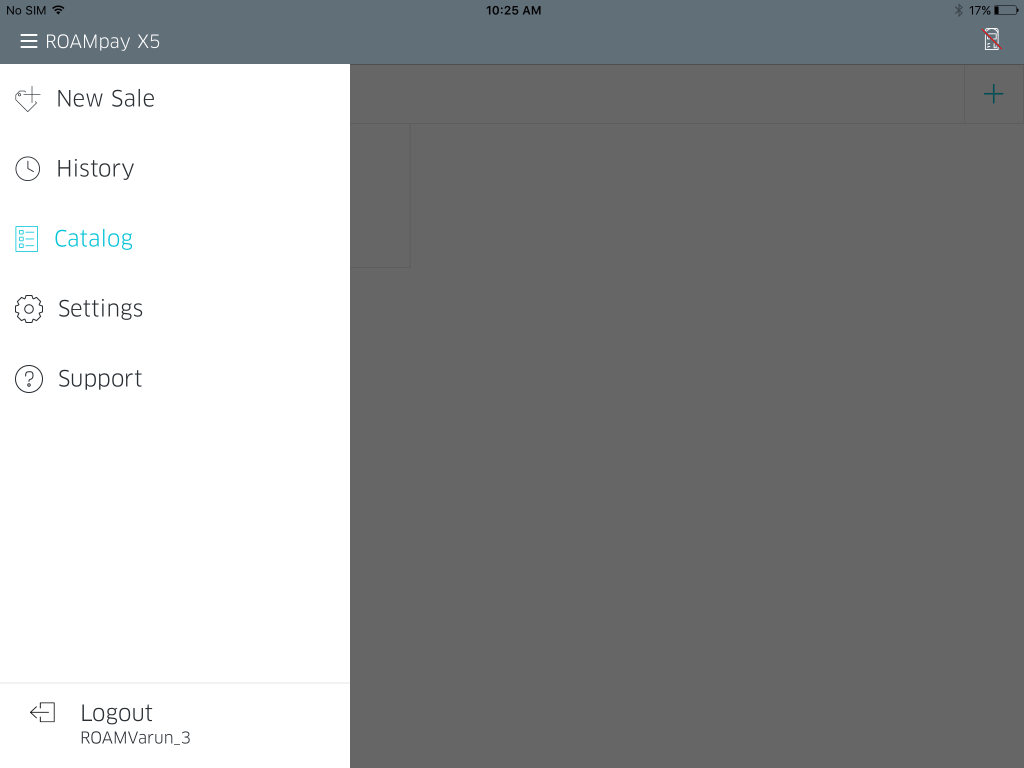
- Tap the item you wish to edit to open the Edit Item Details
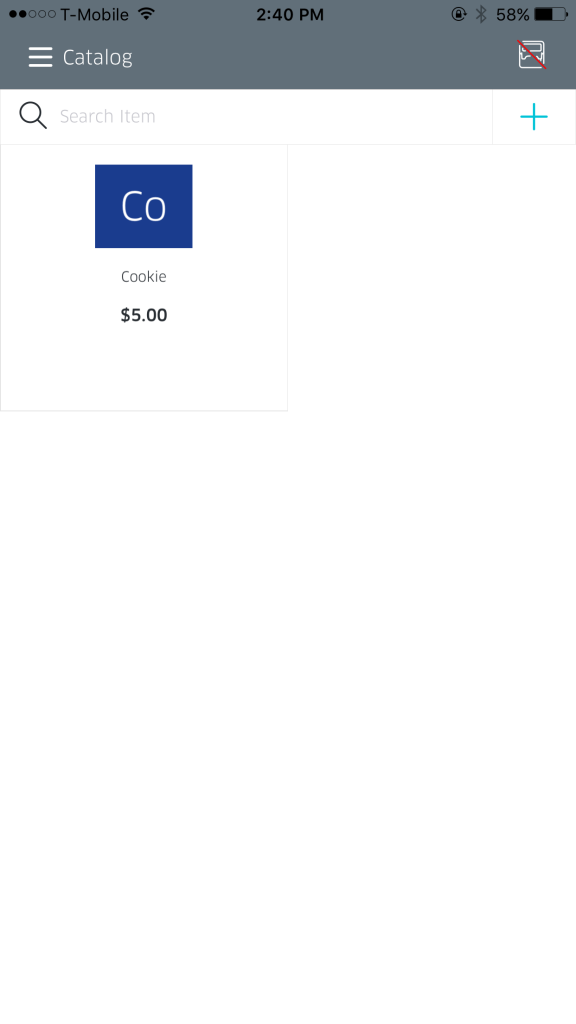
- Edit item information
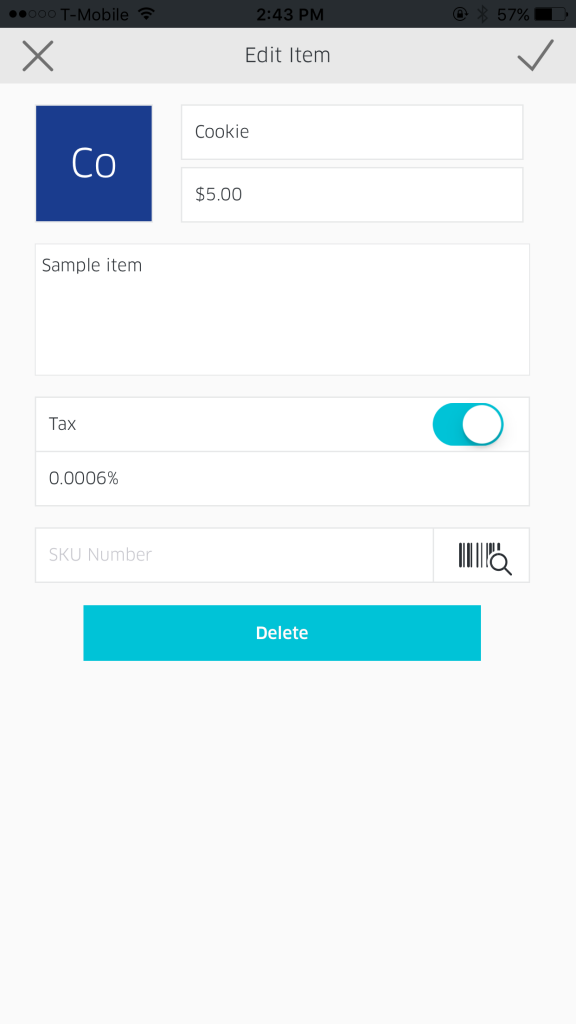
- Tap the check-mark to save & return to the inventory.