- Go to the Cart screen.
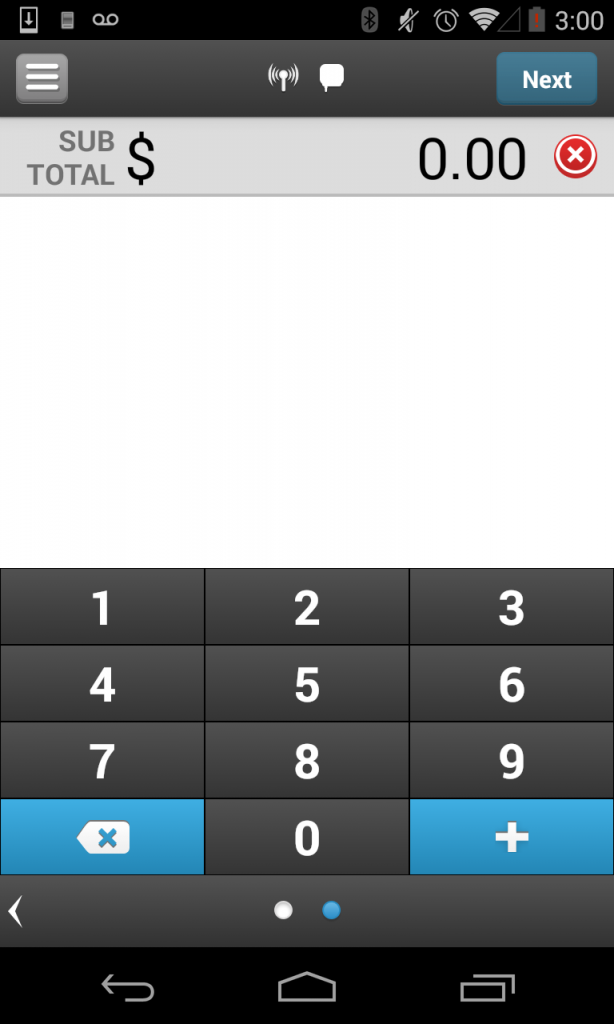
- Tap the Menu icon on the top-left corner to go the Settings section.
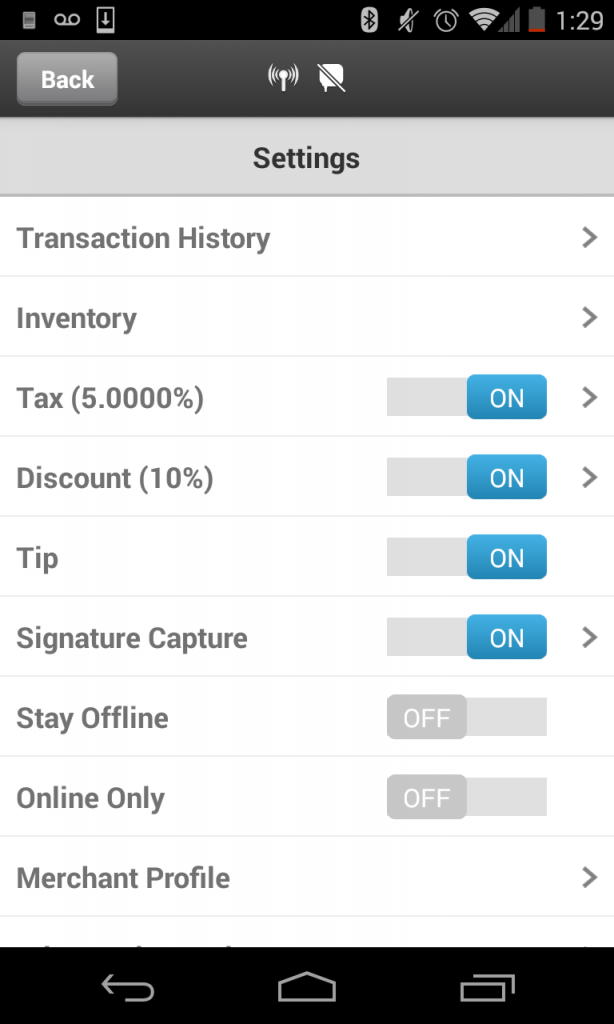
- Tap the Signature Capture row to go to the ‘Skip Signature for Low Value Transactions’ screen.
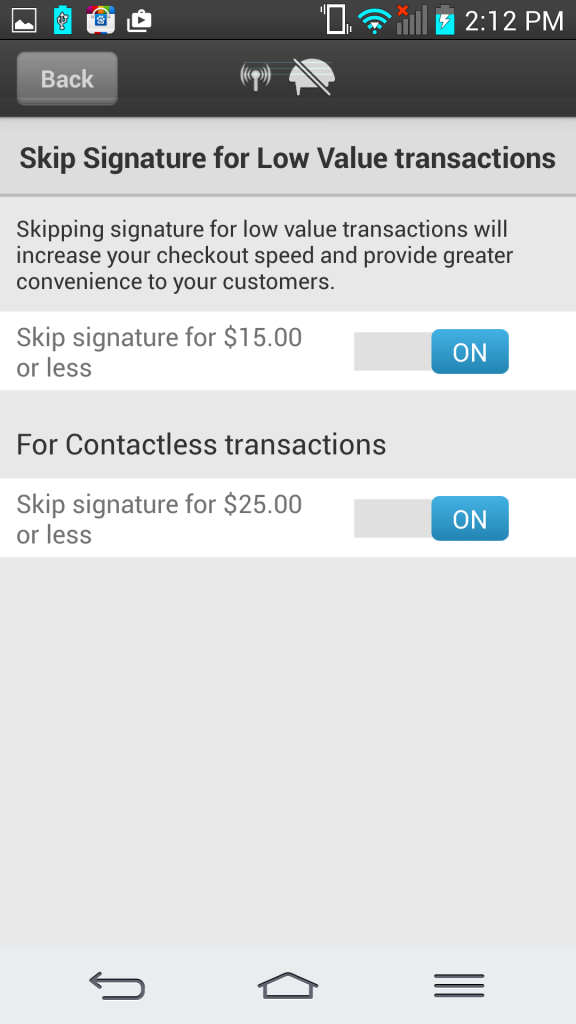
- For Swiped and Manual Entry Transactions: Tap the first ‘Skip Signature for $XX.XX or less’ slider to toggle between ON and OFF. When set to ON, you will not be asked to capture customer’s signature for a swiped/manual entry transaction with total amount of $XX.XX or less.
- For Contactless Transactions: Tap the first ‘Skip Signature for $XX.XX or less’ slider to toggle between ON and OFF. When set to ON, you will not be asked to capture customer’s signature for a contactless transaction with total amount of $XX.XX or less.