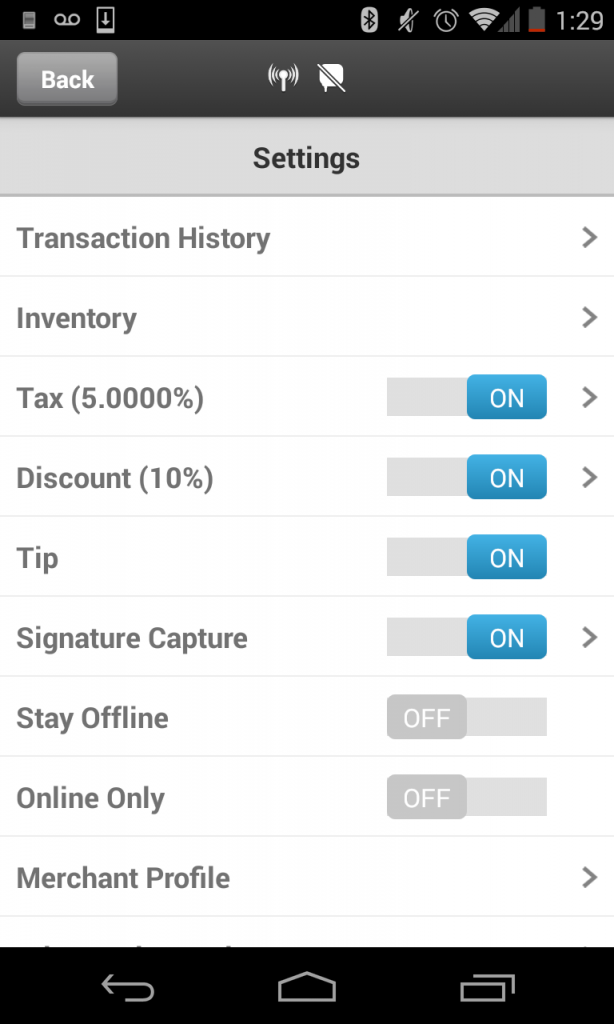Please note: Offline mode is only supported in ROAMpayX Version 4.4 and earlier
Once a sale has been created in offline mode it must be uploaded to the processor for authorization. There are two ways to do this:
Individual Uploads
- Go to the Cart screen.
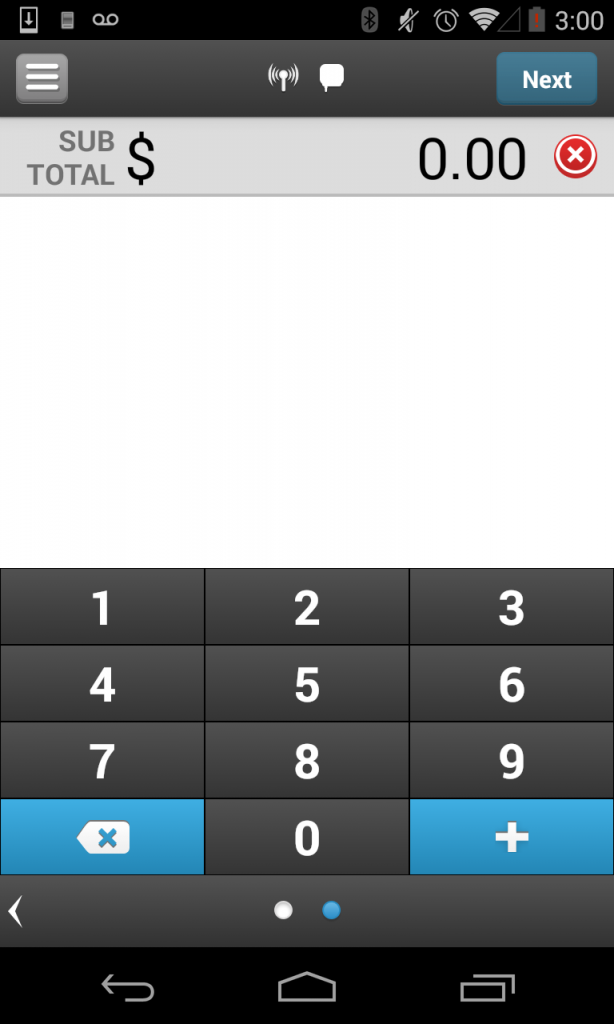
- Tap the Menu icon on the top-left corner to go the Settings section.
- Ensure the Stay Offline slider is set to OFF.
- Tap Transaction History.
- Tap the Offline Only button.
- Tap the transaction to upload.
- Tap Upload Transaction.
The selected transaction will be uploaded.
Bulk Upload
- Sign-out of ROAMpay X4.
- Sign-in to ROAMpay X4.
- You will be shown the following notification.
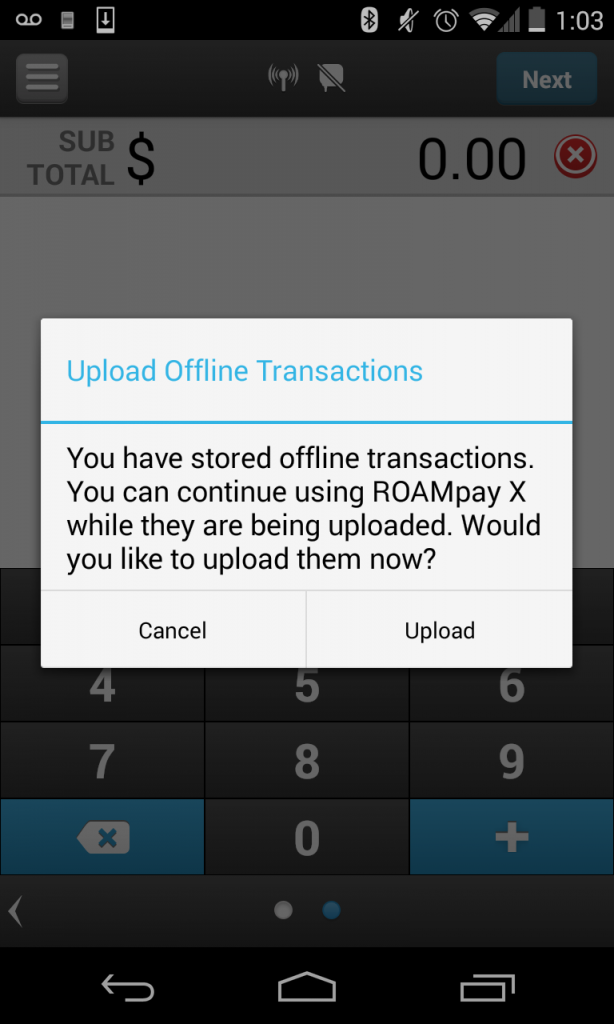
- Tap Upload.