- Open Transaction History by clicking on the View History button on myROAM’s App Dashboard.
- Find the transaction for which you want to resend the receipt.
- To view the details of a specific transaction, click anywhere on the transaction row.
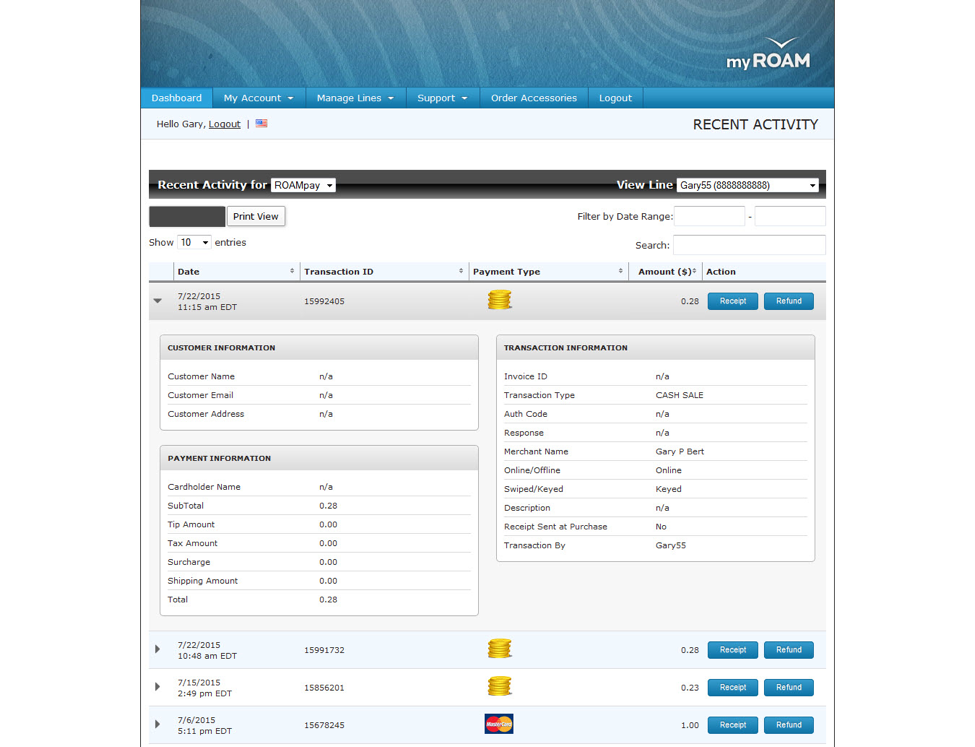
- To close the transaction details, click on the row again.