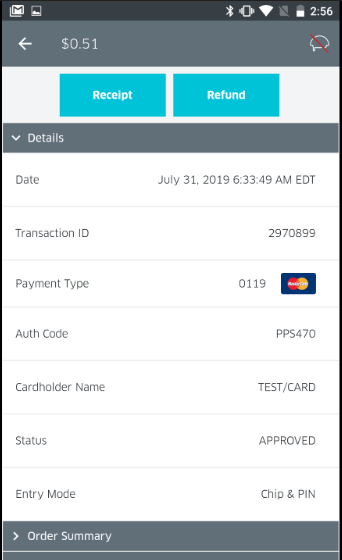- Go to the cart screen
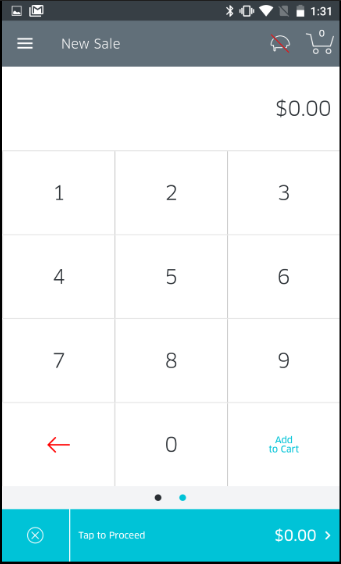
- Tap the Menu icon on the top-left corner to go to the Menu screen.
- Tap History.
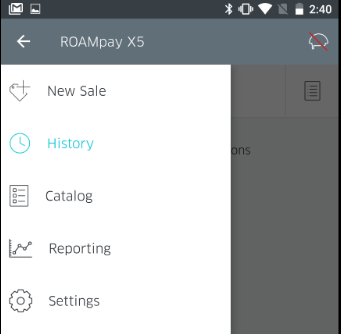
- This will bring you to the History screen, displaying a list of all previous transactions. This list is searchable and filterable using the Search bar and Filter button at the top of the screen.
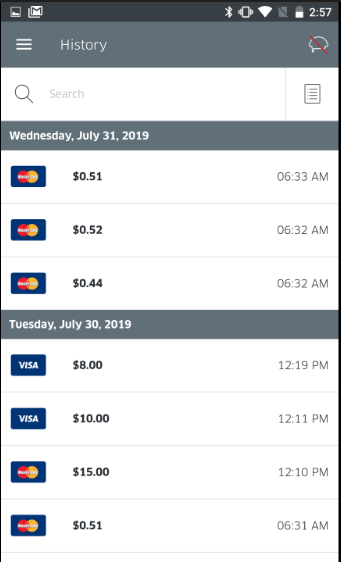
- Each line item denotes a specific transaction, displaying the type of transaction (Keyed, Card, Cash, NFC), amount tendered, and time of transaction.
- Tapping a specific line item will give you even more, detailed information of the transaction as seen below: