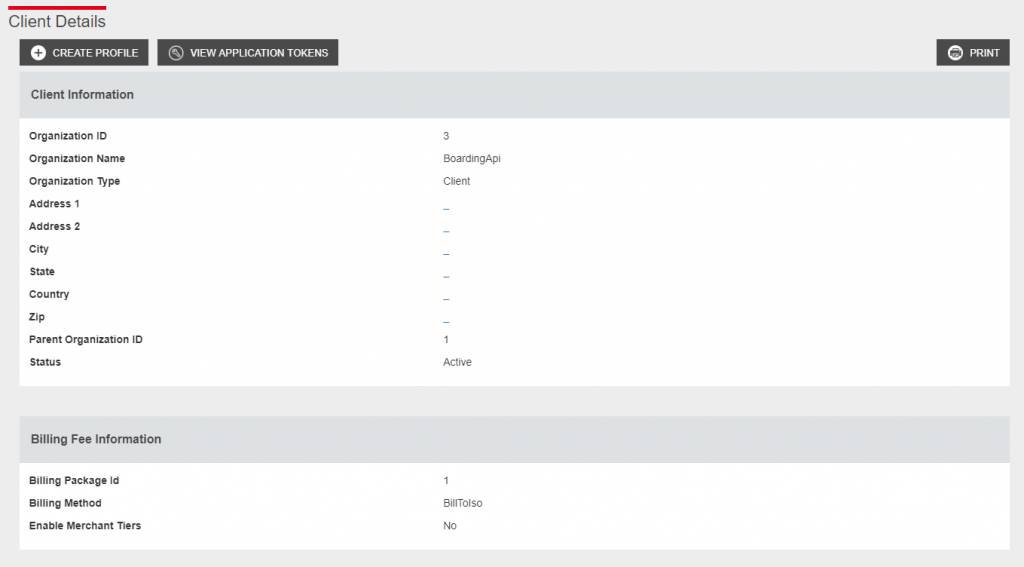A client in the ROAMsupport system is used to refer to any account at the ISO or acquirer level (typically at the administrator level). ROAMsupport provides users with the ability to view all information about a client account, including subclients, settings, and billing information.
1. First, log in to ROAMsupport6 by following the steps outlined here.
2. On the sidebar, open the Clients menu.
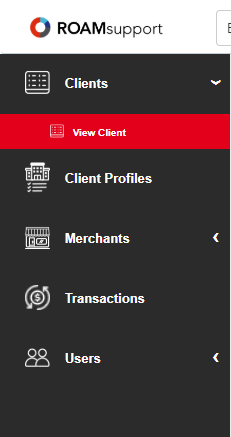
3. Click on View Client, under the Clients menu.
4. This will open the Client Details page. From here, you can view all of the information associated with the logged-in client.