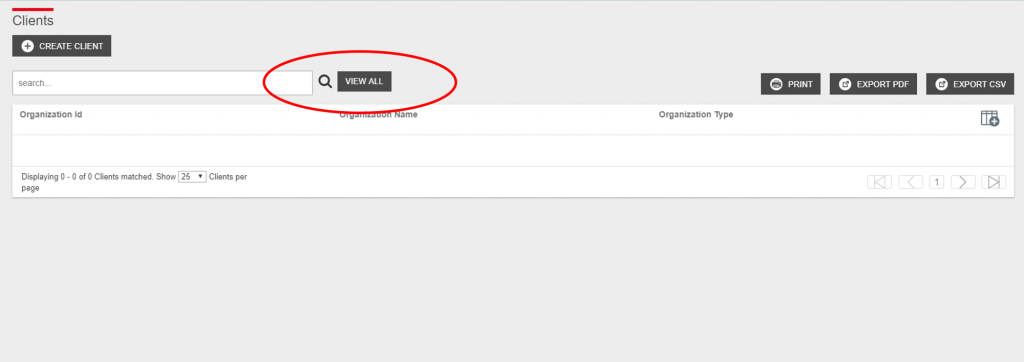Subclients serve as an extension of a client organization. Though technically part of a client organization, subclients have the ability to board unique merchants and submerchants in the ROAMsupport client-hierarchy. This page serves as a concise, easy way to organize and manage this information.
1. First, log in to ROAMsupport6 by following the steps outlined here.
2. On the sidebar, open the Clients menu.
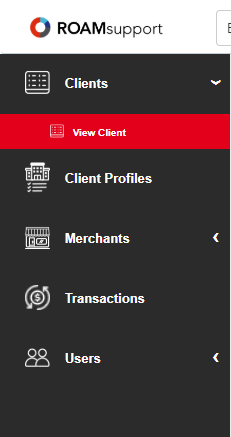
3. Click on View Client, under the Clients menu.
4. This will open the Client Details page. From here, you can view all of the information associated with the logged-in client. If the client has associated subclients, you will see the View Subclients button shown below.
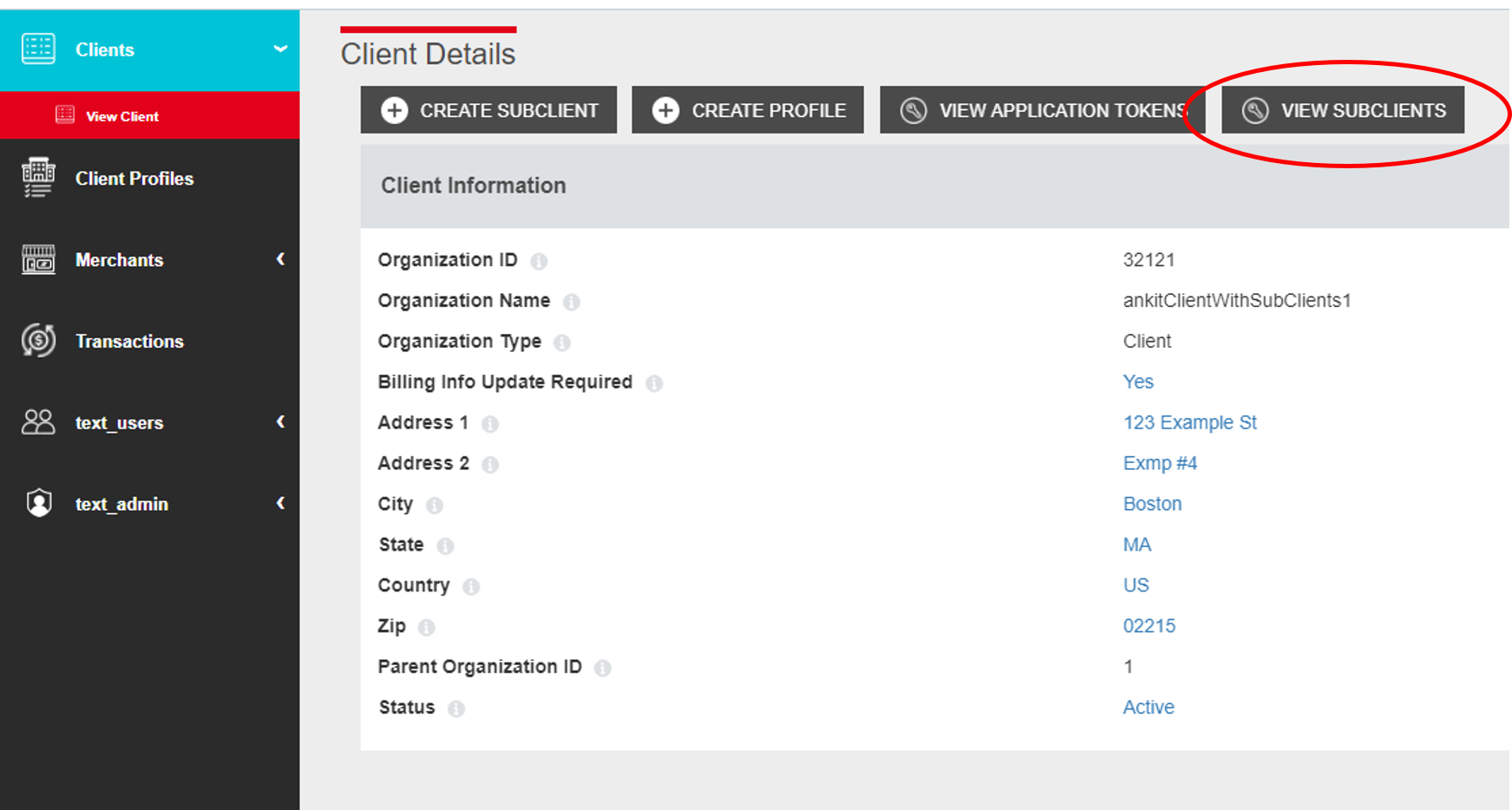
5. Clicking on this will bring you to the Client search page. You must either search for a subclient specifically, or perform an empty search to show a list.