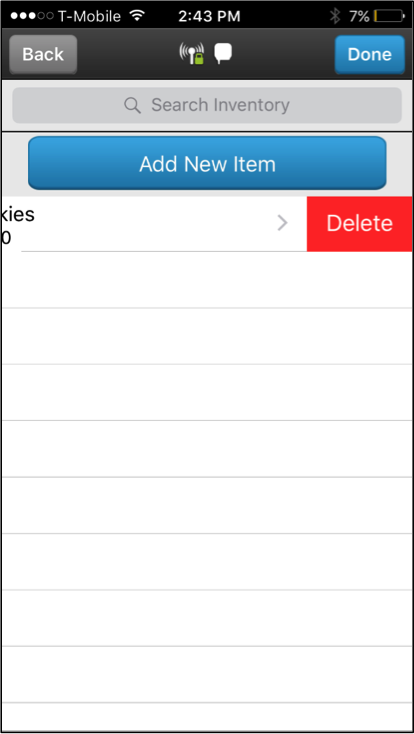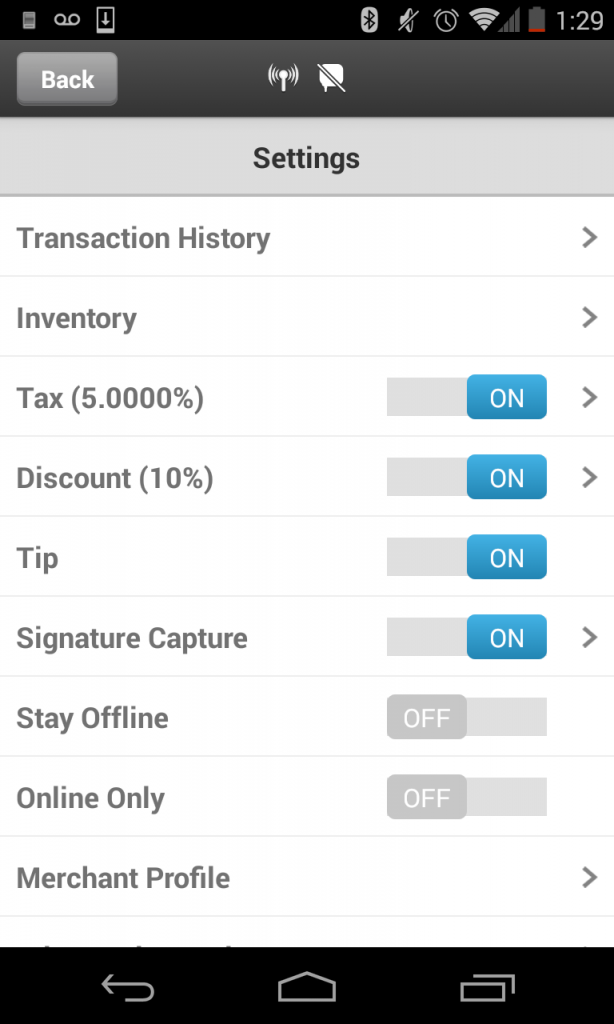- Go to the Cart screen.
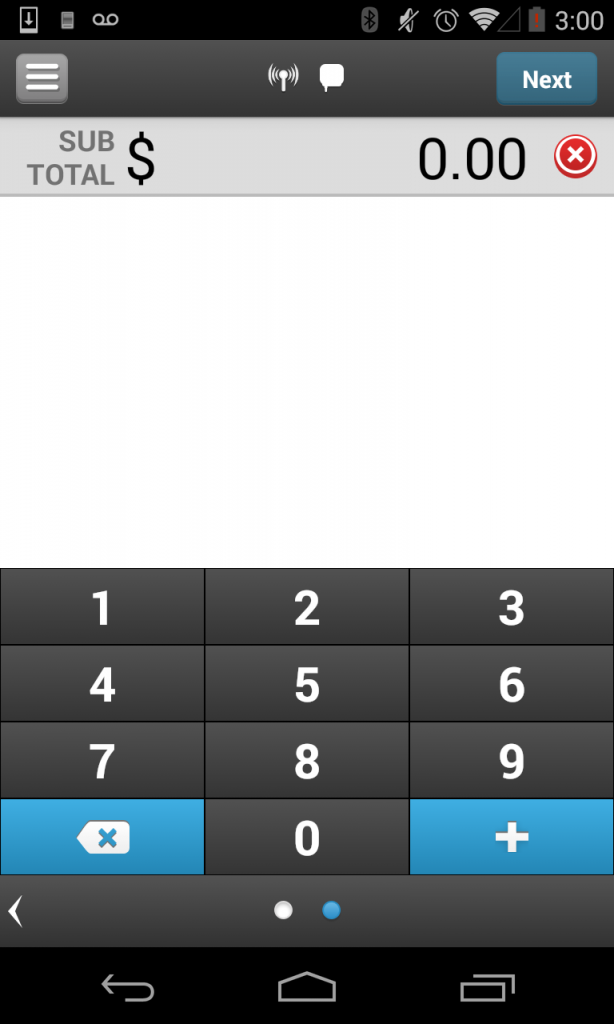
- Tap the Menu icon on the top-left corner to go the Settings section.
- Tap the Inventory row to navigate to the Inventory.
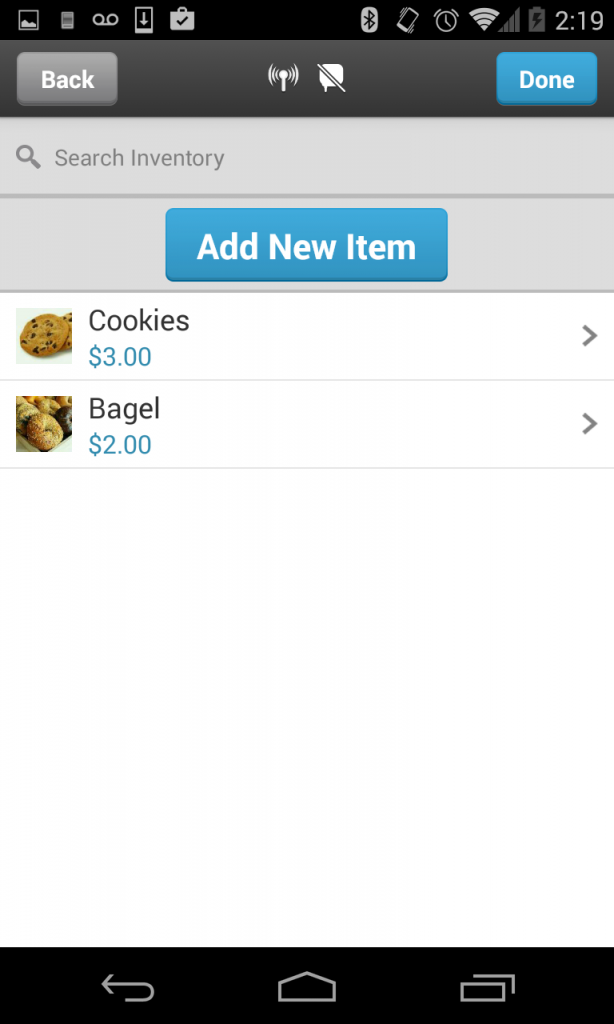
On Android:
- Press the item you want to delete, until you see the following dialog.
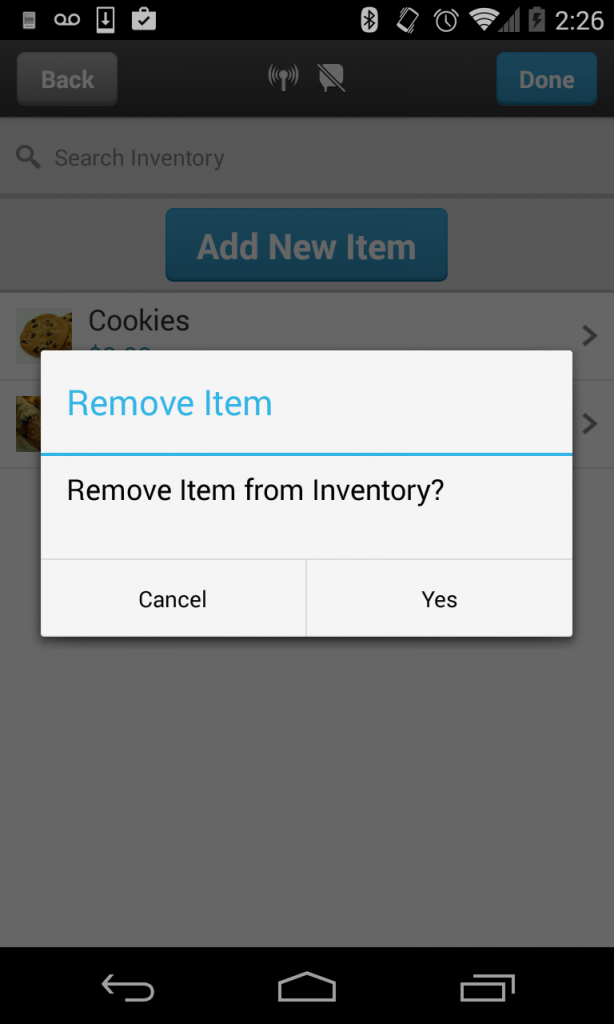
- Tap Yes to delete the item from the inventory.
On iOS:
- Swipe the row of the item from right to left, until the red Delete button appears.