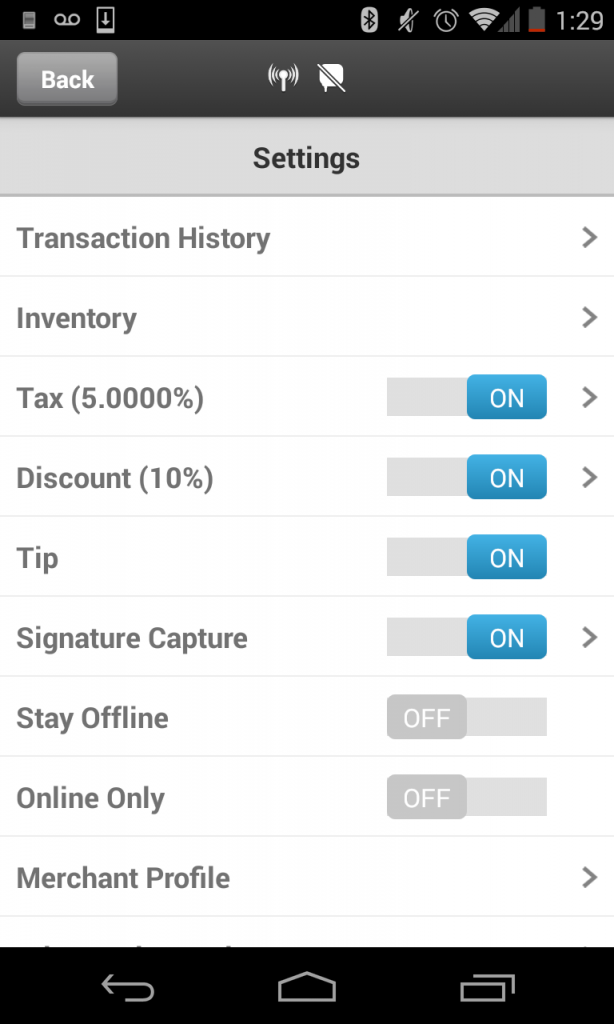- Go to the Cart screen.
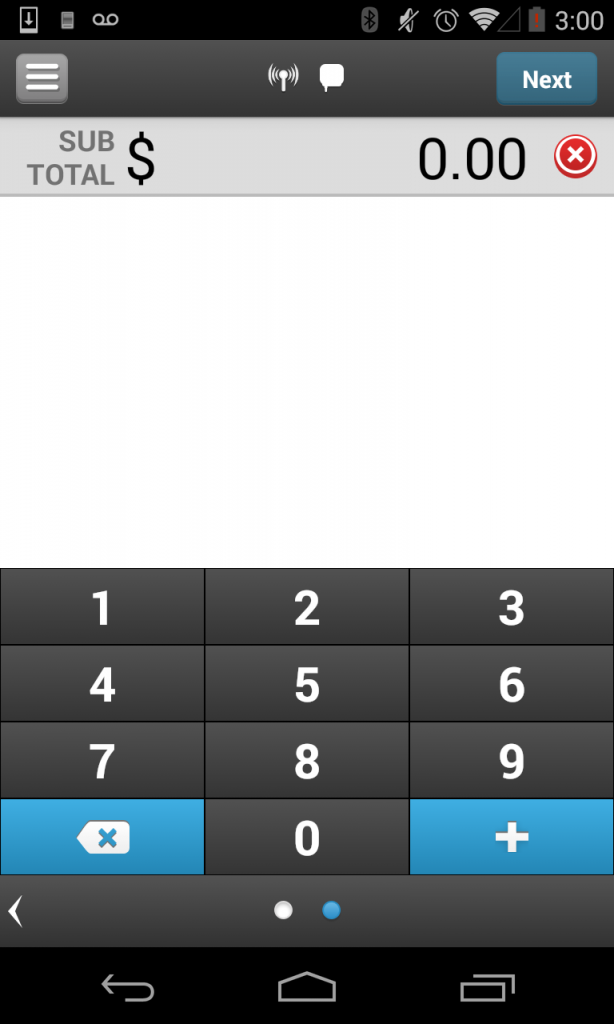
- Tap the Menu icon on the top-left corner to go the Settings section.
- Tap the Inventory row to navigate to the Inventory.
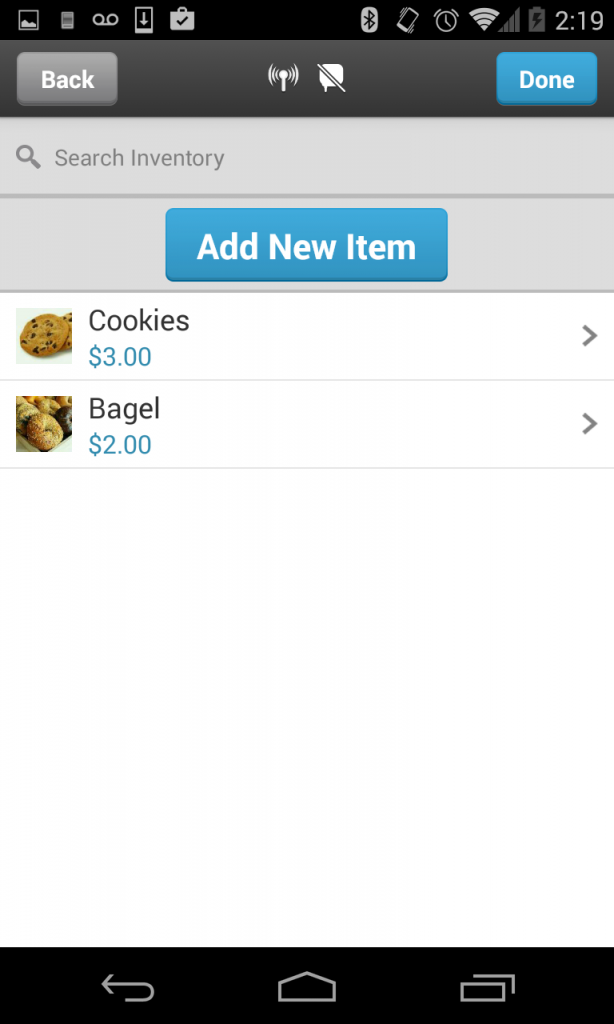
- Tap the item you wish to edit to open the Edit Item Details.
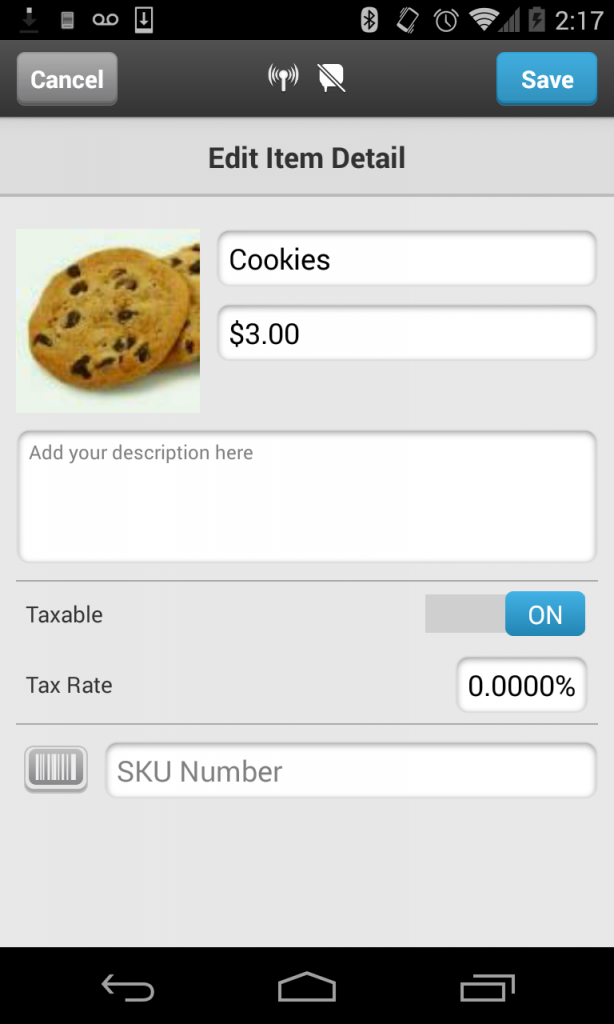
- Edit item information and tap Save to return to the Inventory.