- Go to the Cart screen.
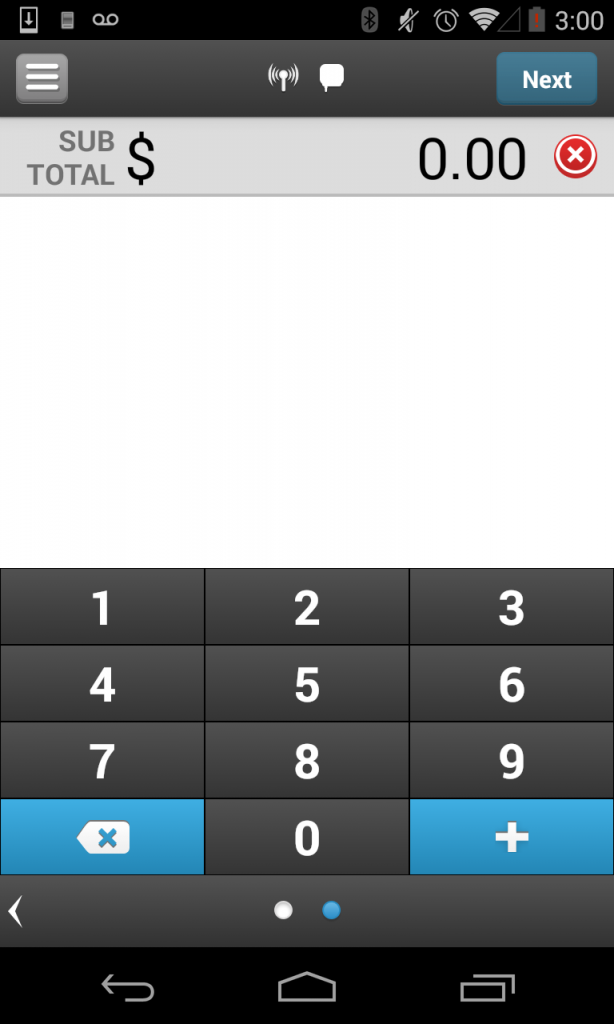
- Tap the Menu icon on the top-left corner to go the Settings section.
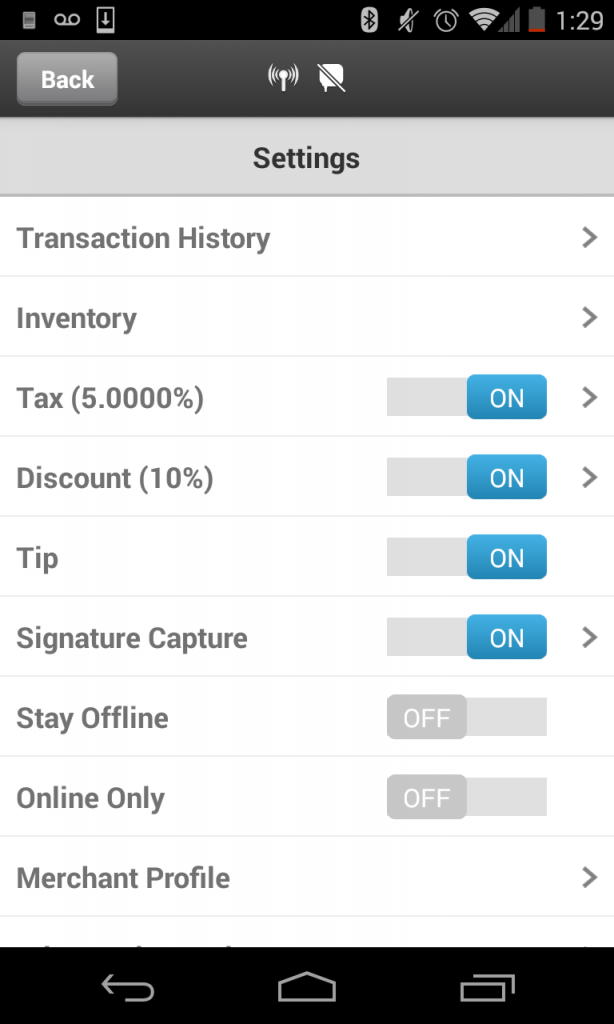
- Tap the Advanced Security row.
- You will now be presented with the following screen:
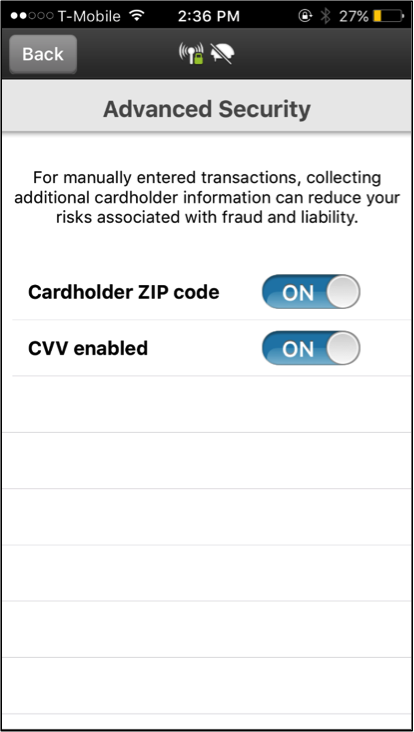
- Collect Cardholder Zip Code: Tap the slider on the Cardholder Zip Code row to toggle between ON and OFF.
- If set to ON, you will be required to enter cardholder’s Zip Code when running a manually entered transaction.
- If set to OFF, you will not be asked for cardholder’s Zip Code when running a manually entered transaction
- CVV: Tap the slider on the CVV row to toggle between ON and OFF.
- If set to ON, you will be required to enter CVV when running a manually entered transaction.
- If set to OFF, you will not be asked to enter CVV when running a manually entered transaction.