Please note: Offline mode is only supported in ROAMpayX Version 4.4 and earlier
ROAMpay X4 allows you to run transaction in Offline Mode when you lose internet connectivity. When you lose connectivity, ROAMpay X4 will ask for your permission before entering Offline Mode. Please note that transactions run in Offline Mode will be just locally stored on the app, and sent for approval later when the app is in Online Mode. By running transactions in Offline Mode, you’re responsible for any declined payments accepted while offline.
Once in Offline Mode, as soon as you gain your lost connection, ROAMpay X4 will enter Online Mode. You will be notified when this happens.
If you are in area with spotty internet connection, and would like to force ROAMpay X4 to work only in Offline Mode, perform the following steps:
- Go to the Cart screen.
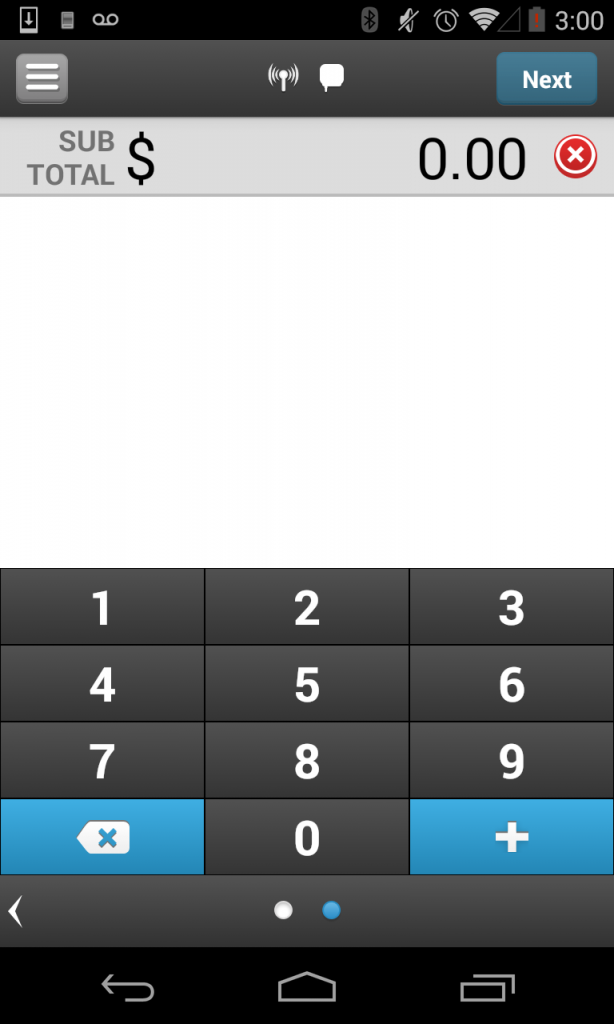
- Tap the Menu icon on the top-left corner to go the Settings section.
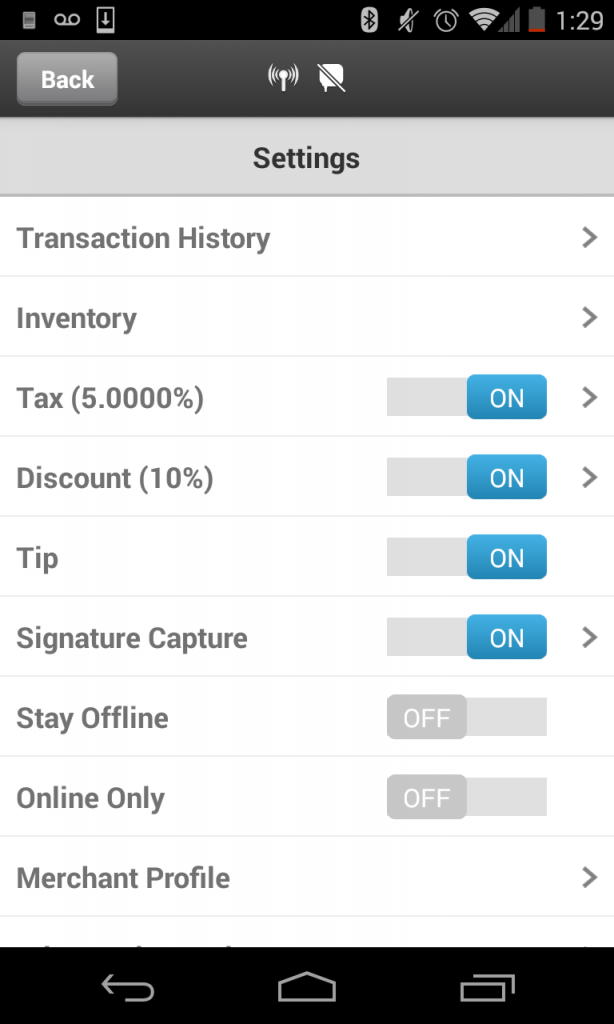
- Tap the Stay Offline slider to toggle between ON and OFF.
- When set to ON, you will see the following notification.
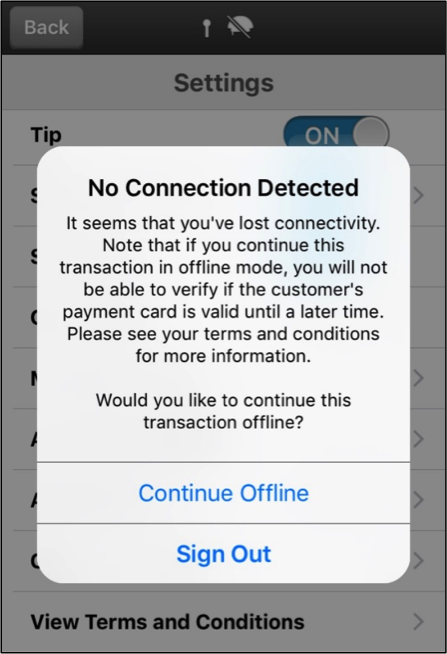
- Tap Continue Offline to force the app to stay in Offline Mode.
- To disable the Forced Offline Mode, set Stay Offline to OFF.