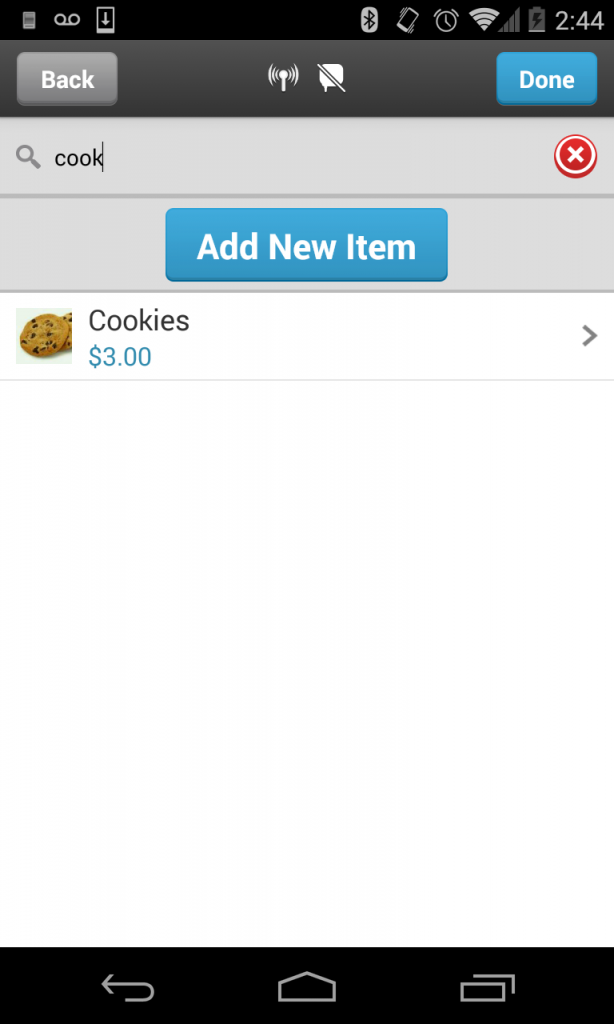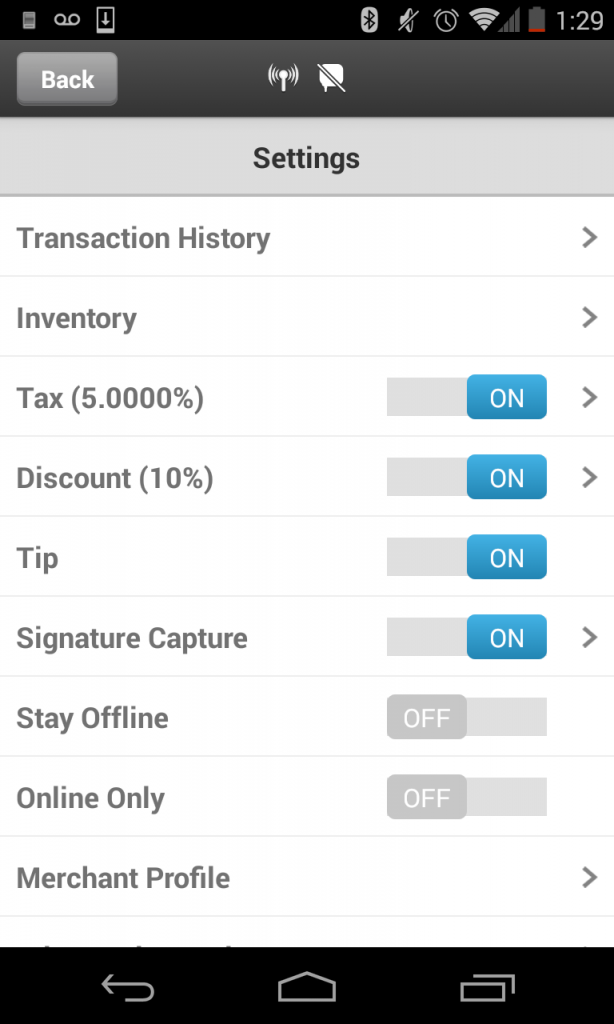- Go to the Cart screen.
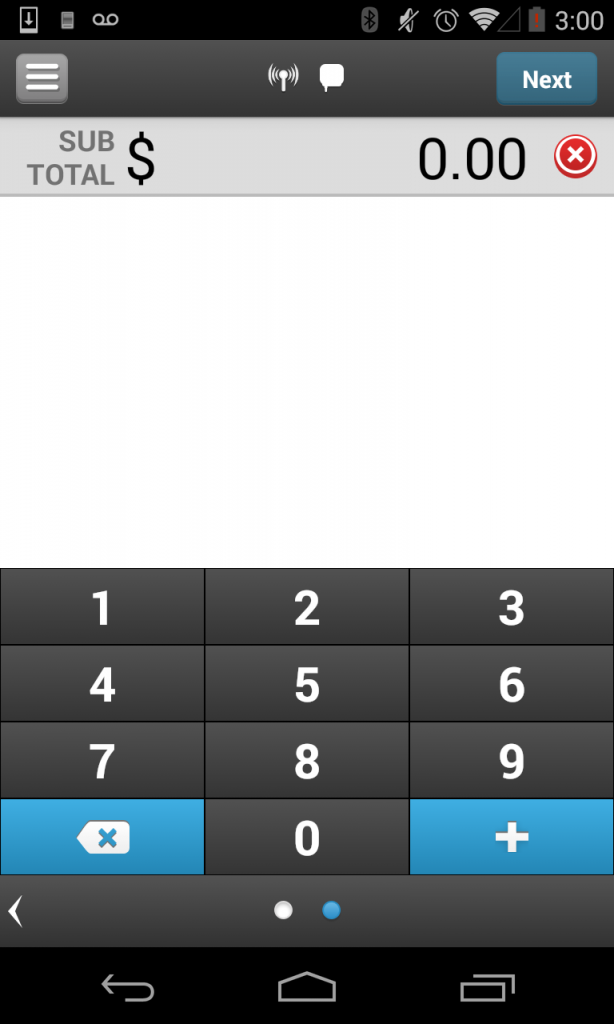
- Tap the Menu icon on the top-left corner to go the Settings section.
- Tap the Inventory row to navigate to the Inventory.
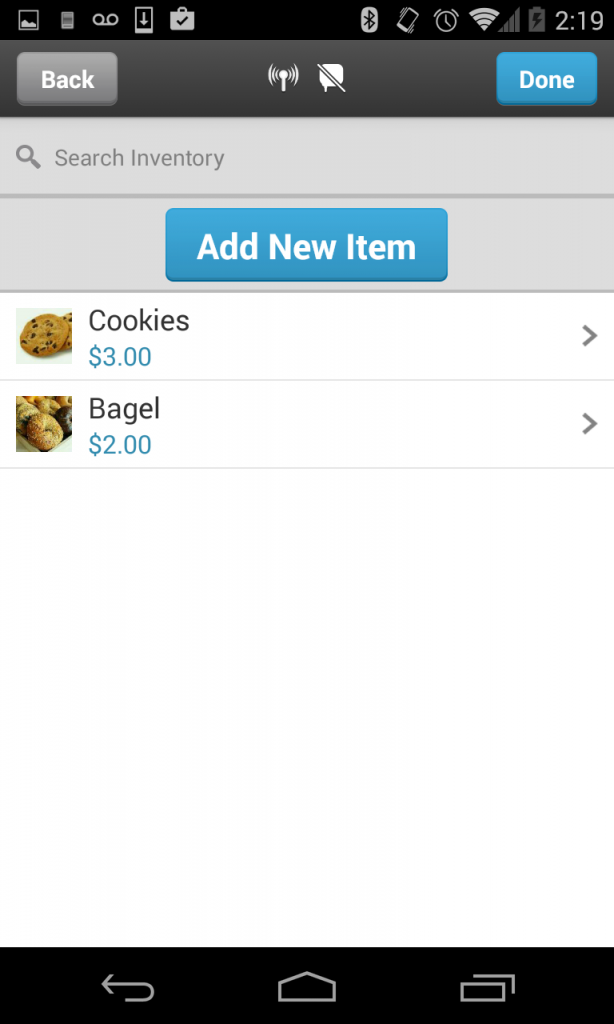
- Enter a search keyword in the Search Inventory bar. ( Please note that the search is only performed on Item Names)
- The inventory is filtered to showing matching results.