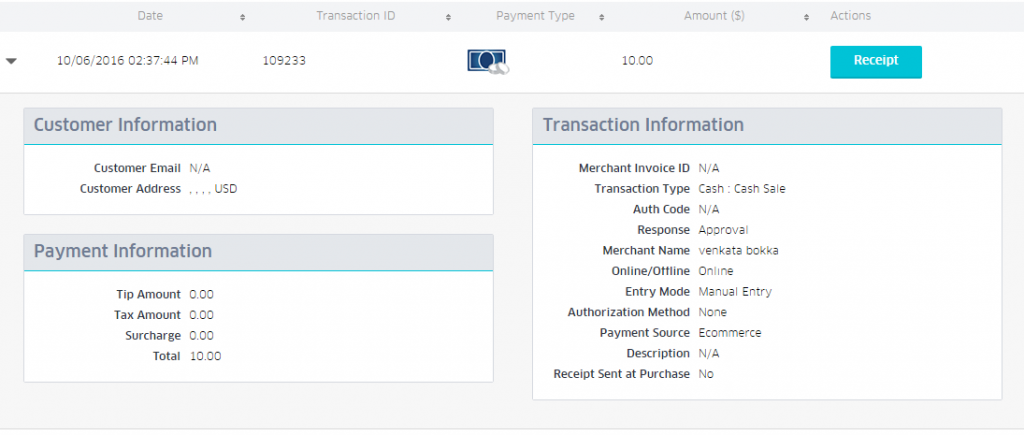- Open the Transaction History screen by clicking on the Recent Activity button on ROAMmerchant’s App Dashboard.
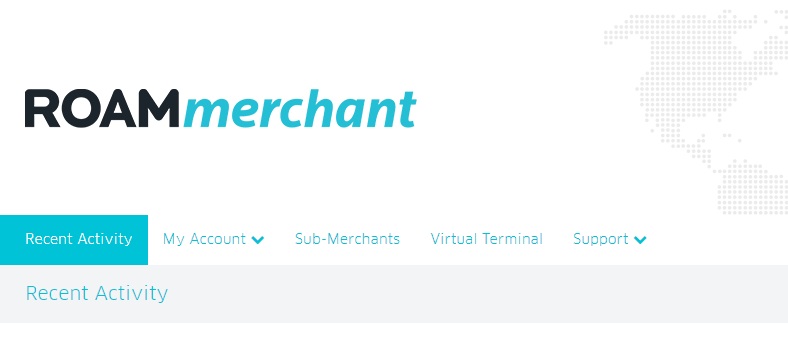
- You will now be presented with the full transaction history associated with your account. Find the transaction that you would like to view more details about.
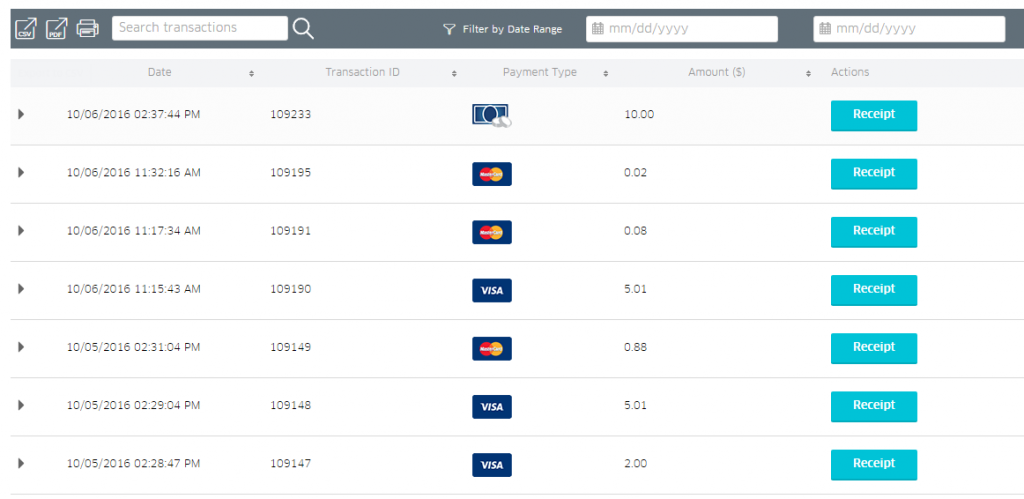
- Once located, click anywhere on the row to expand the full details of the transaction.