- From your web browser, enter http://merchant.roamdata.com in the URL field.
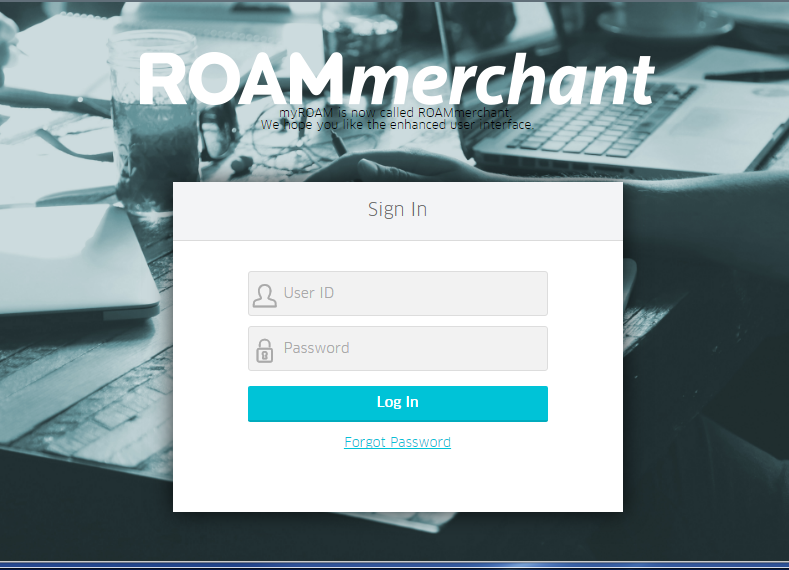
- Click on the Forgot Your Password
- You will be prompted to enter your username.
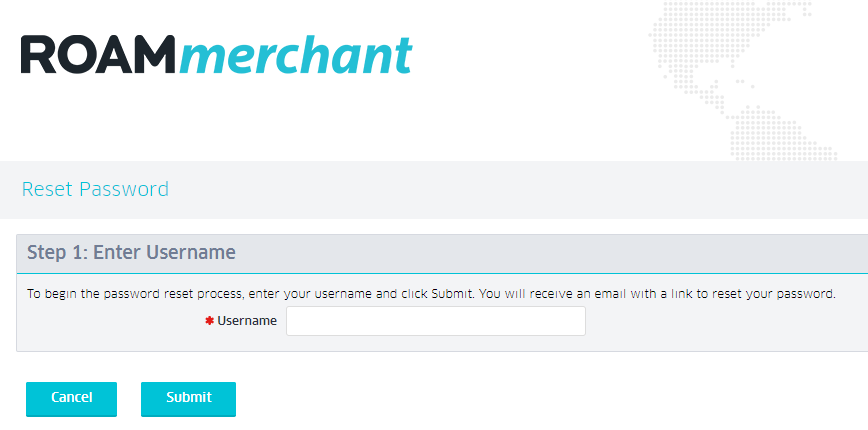
- Enter your username and click
- You will receive a confirmation that an email has been sent to your personal email address.
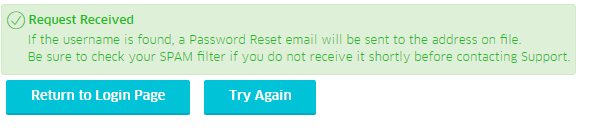
- Click Close.
- Log into your personal e-mail account, where you will have received instructions to reset the password.
- In the email, click on the “Click here to reset your password”
- A browser window will open, where you will be asked to answer the security questions you setup when you first logged into ROAMmerchant. Once your identity is confirmed, you will be asked to set a new password.
- Create a password. Enter the same passwords in both fields, then tap Continue.
- A message will display to indicate that you have successfully reset your password.
- You will receive an email confirming that your account password reset.
- You may now log in using the username and new password created.