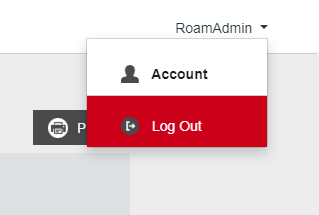- The top-banner of the ROAMsupport6 portal will be available on any menu screen. From the banner, locate your username in the top-right corner of the screen.
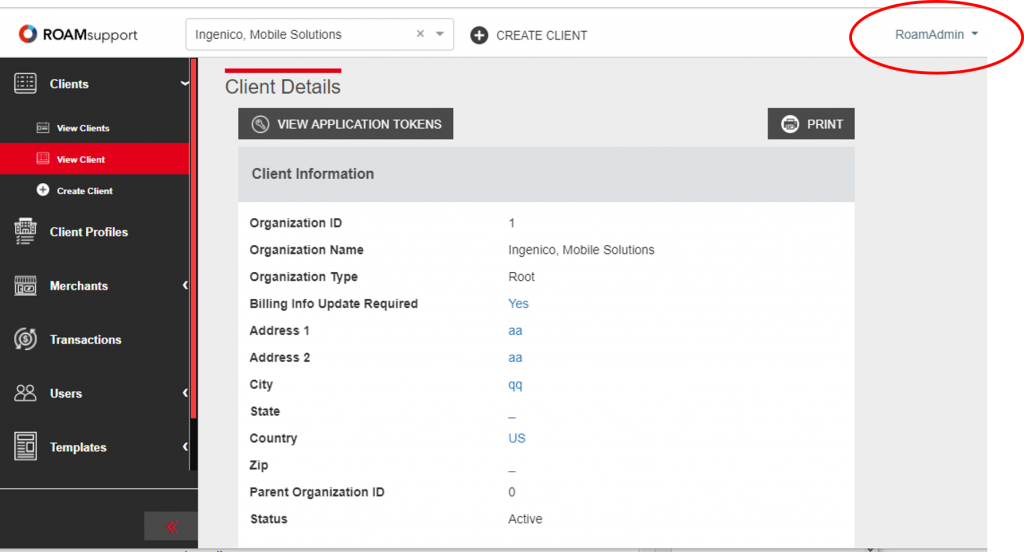
2. Clicking on your username in the top-right corner of this banner will reveal a drop-down menu. Click on Log Out. This will end your current section and redirect you back to the login screen.